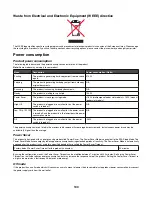Paper curl
Cause
Solution
Paper Type and Paper Weight settings are not appropriate
for the type of paper or specialty media you are using.
Change the Paper Type and Paper Weight settings to
match the paper or specialty media loaded in the printer.
Paper has been stored in a high humidity environment.
•
Load paper from a fresh package.
•
Store paper in its original wrapper until you use it.
Toner specks
Cause
Solution
Toner cartridges are worn or defective.
Replace the defective or worn toner cartridges.
Toner is in the media path.
Call for customer service.
Toner rubs off
Cause
Solution
Specialty media is being used.
Make sure the correct Media Type is selected.
The Paper Weight setting in the Paper Menu is wrong for
the type of media being used.
Change the Paper Weight from Normal to Heavy. If
necessary, change Paper Texture from Normal to Rough.
The fuser is worn or defective.
Replace the fuser.
Solving color quality problems
This section helps answer some basic color-related questions and describes how some of the features provided in the
Quality menu can be used to solve typical color problems.
Quality menu
Menu item
Description
Settings
Print Mode
Specifies whether images are printed in monochrome grayscale
or in color
Note:
Color is the default setting.
Color
Black Only
Color Correction
Adjusts the color output on the printed page
Notes:
•
Due to the differences in additive and subtractive colors,
certain colors that appear on computer monitors are
impossible to duplicate on the printed page.
•
Auto is the default setting. Auto applies different color
conversion tables to each object on the printed page. It looks
at how the color for each object is defined.
•
Off turns off color correction.
•
Manual allows customization of the color tables using the
settings available under the Manual Color menu.
Auto
Off
Manual
91
Содержание InfoPrint 1634
Страница 1: ...InfoPrint Color 1634 MT 4931 User s Guide S510 6845 00 ...
Страница 8: ...8 ...
Страница 68: ...In either case push the paper farther into the manual feeder 68 ...
Страница 105: ......
Страница 106: ...Printed in USA S510 6845 00 ...