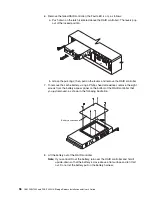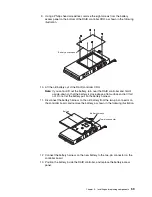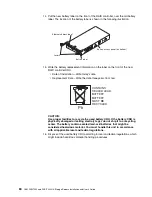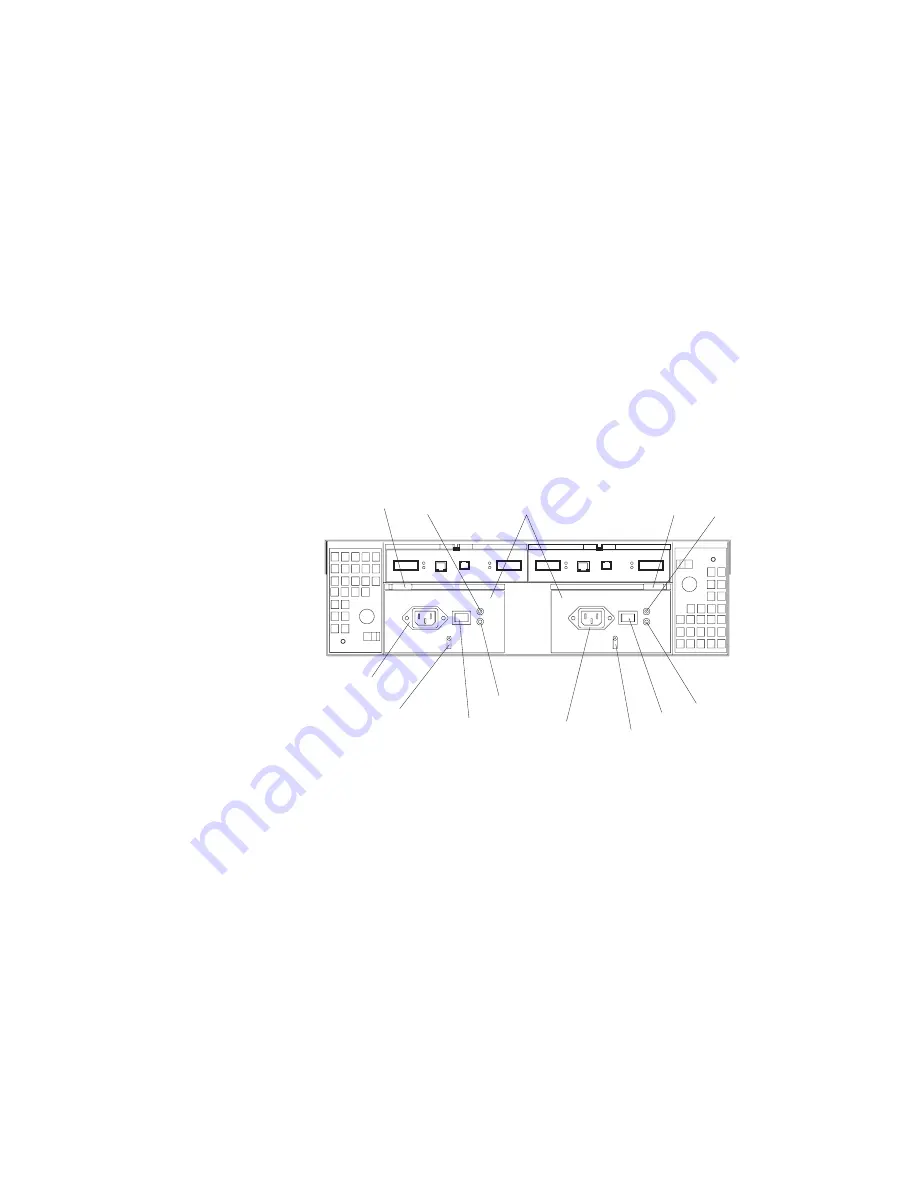
48
IBM FAStT200 and FAStT200 HA Storage Servers Installation and User’s Guide
Each power supply CRU has a built-in sensor that detects the following conditions:
• Over-voltage
• Over-current
• Overheated power supply
If any of these conditions occurs, one or both power supplies will shut down. All power
remains off until you cycle the power switches (turn the power switches off, wait at
least 30 seconds, then turn the power switches on). For more information, see
“Restoring power after an unexpected shutdown” on page 27 and “Restoring power
after an overtemperature shutdown” on page 28.
The power supplies are customer replaceable units (CRUs) and do not require
preventive maintenance.
• Always keep the power supplies in their proper places to maintain proper
controller-unit cooling.
• Use only the supported power supplies for your specific storage server.
The power-supply controls on the rear of the storage server are shown in the following
illustration.
Levers
Use these locking handles to remove or install a power supply.
Power LED
These green LEDs light when the storage server is turned on and receiving
ac power.
Fault LEDs
These amber LEDs light if a power supply failure occurs or if the power
supply is turned off.
AC power switches
Use these switches to turn the power supplies on and off. You must turn on
both switches to take advantage of the redundant power supplies.
AC power connectors
This is the connection for the ac power cord.
Strain-relief clamp
Use this clamp to provide strain relief on the power cord.
AC power
switch
AC power
switch
Power LED
Power LED
Fault LED
Fault LED
Lever
Lever
AC power
connector
AC power
connector
Hot-swap power
supplies
Strain-
relief clamp
Strain-
relief clamp
Содержание FAStT200 HA
Страница 1: ...IBM IBM FAStT200 and FAStT200 HA Storage Servers Installation and User s Guide SC21 P877 50...
Страница 2: ......
Страница 3: ...IBM IBM FAStT200 and FAStT200 HA Storage Servers Installation and User s Guide SC21 P877 50...
Страница 10: ...viii IBM FAStT200 and FAStT200 HA Storage Servers Installation and User s Guide...
Страница 14: ...xii IBM FAStT200 Storage Server and IBM FAStT200 HA Storage Server Installation and User s Guide...
Страница 16: ...xiv IBM FAStT200 Storage Server and IBM FAStT200 HA Storage Server Installation and User s Guide...
Страница 26: ...8 IBM FAStT200 and FAStT200 HA Storage Servers Installation and User s Guide...
Страница 34: ...16 IBM FAStT200 and FAStT200 HA Storage Servers Installation and User s Guide...
Страница 42: ...24 IBM FAStT200 and FAStT200 HA Storage Servers Installation and User s Guide...
Страница 54: ...36 IBM FAStT200 and FAStT200 HA Storage Servers Installation and User s Guide...
Страница 88: ...70 IBM FAStT200 and FAStT200 HA Storage Servers Installation and User s Guide...
Страница 94: ...76 IBM FAStT200 and FAStT200 HA Storage Servers Installation and User s Guide...
Страница 112: ...94 IBM FAStT200 and FAStT200 HA Storage Servers Installation and User s Guide...
Страница 113: ......