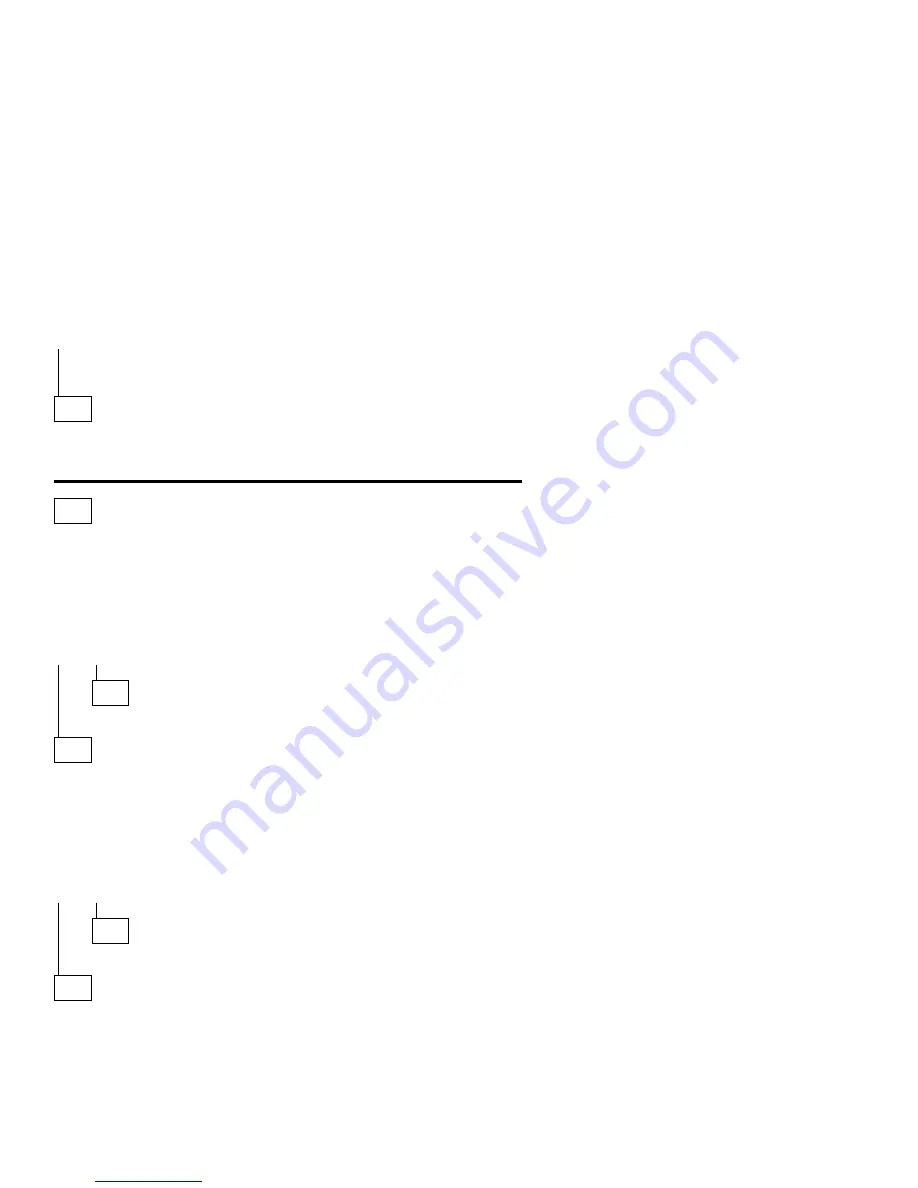
(continued)
004 (continued)
Replace the monitor.
005
Check the monitor I/O signal cable. Replace if defective.
– or –
Replace the system board.
006
(From step 002)
– Power-off the system unit and monitor.
– Unplug the monitor I/O signal cable from the system unit.
– Power-on the system unit and monitor.
DOES THE SCREEN CHANGE FROM BLACK (WITH MONITOR
POWER-OFF) TO THE APPROPRIATE RASTER OR WHITE SCREEN AS
DESCRIBED IN THE DISPLAY SELF TEST?
Yes No
007
– Replace the monitor.
008
– Power-off the system unit.
– Reconnect any disconnected cables.
– Power-on the system unit.
IS THE SCREEN READABLE?
Note: If the screen shows a blinking cursor with no memory count running,
answer this question “No.”
Yes No
009
– Replace the system board
010
– Press Esc.
– Select Diagnostics from the Main Menu.
– Select Interactive Tests from the menu.
– Select Video from the menu.
(Step 010 continues)
2-54
Get user manuals:
Содержание Aptiva 2140
Страница 2: ...Get user manuals See SafeManuals com...
Страница 8: ...vi Get user manuals See SafeManuals com...
Страница 24: ...xxii Get user manuals See SafeManuals com...
Страница 26: ...xxiv Get user manuals See SafeManuals com...
Страница 128: ...3 14 Get user manuals See SafeManuals com...
Страница 132: ...2010 Cover Do not lift the cover too high as the tabs might break 4 4 Get user manuals See SafeManuals com...
Страница 134: ...Figure 4 2 3 5 In Cage 4 6 Get user manuals See SafeManuals com...
Страница 136: ...JP7 JP6 JP4 J2 J1 Figure 4 4 Console cable removal 4 8 Get user manuals See SafeManuals com...
Страница 138: ...Figure 4 7 Removing the console 4 10 Get user manuals See SafeManuals com...
Страница 170: ...6 2 Get user manuals See SafeManuals com...
Страница 174: ...Assembly 2 Machine Type 2140 System Unit Interior SL A 1 3 4 5 6 2 7 4 Get user manuals See SafeManuals com...
Страница 178: ...Assembly 4 Machine Type 2142 System Unit Interior SL A 1 3 4 5 7 6 2 7 8 Get user manuals See SafeManuals com...
Страница 181: ...Assembly 5 Diskette Hard Disk Drives and Zip Drive 3 1 4 4 4 2 Parts Catalog 7 11 Get user manuals See SafeManuals com...
Страница 185: ...Assembly 7 CD DVD ROM Drive Modem and TV Cards 3 5 1 2 4 6 Parts Catalog 7 15 Get user manuals See SafeManuals com...
Страница 196: ...8 4 Get user manuals See SafeManuals com...
Страница 206: ...B 8 Get user manuals See SafeManuals com...
Страница 211: ...Get user manuals See SafeManuals com...
















































