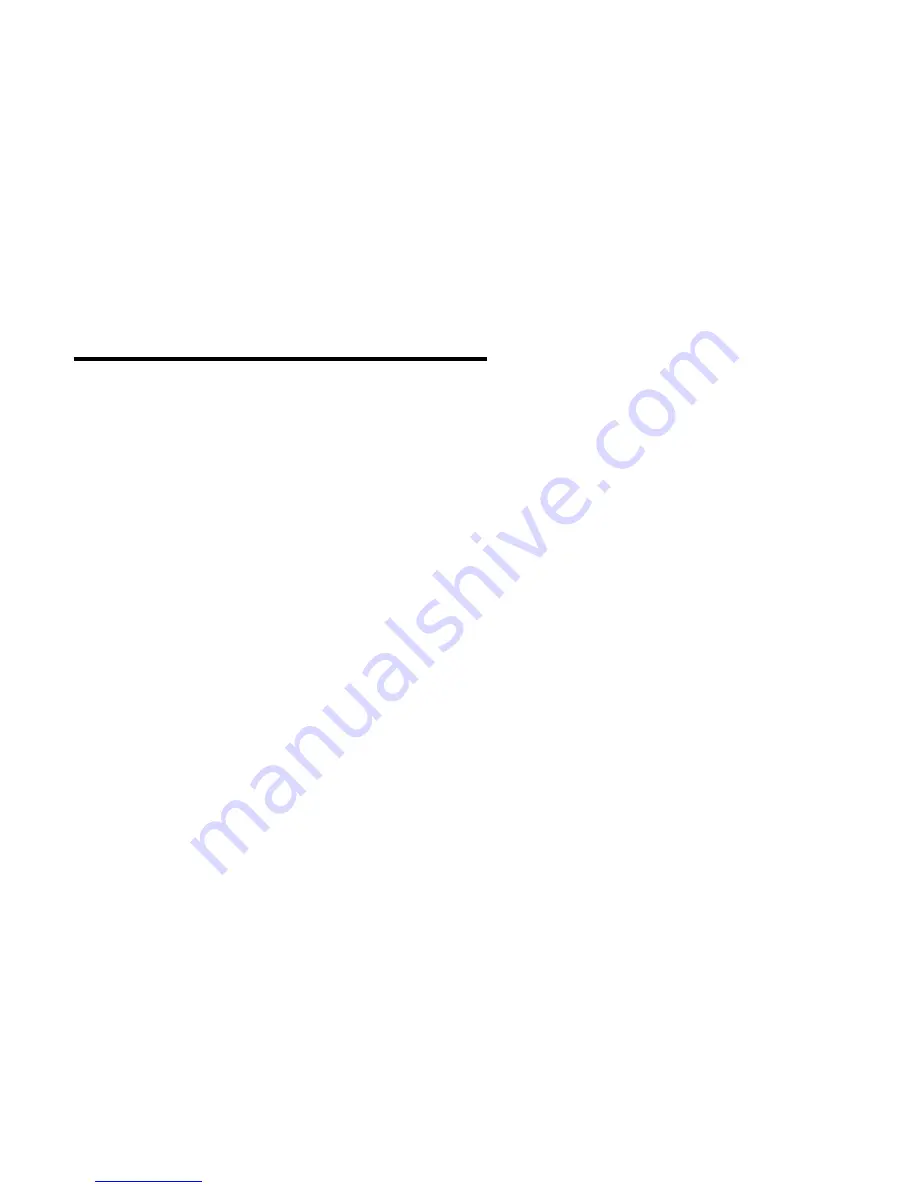
Appendix A. Online Support Information
This section describes online technical support services available to help
repair the Aptiva computer.
This section covers:
IBM PC Company Bulletin Board Service (BBS)
IBM PC Company Fax-Back Service
IBM Online HelpCenter on Prodigy, America Online, CompuServe
IBM useful sites on the World Wide Web (WWW)
Online technical support offers convenient and valuable information when
you need it. IBM offers support areas on several online services where you
can work with IBM technicians for solutions to your questions, download key
files, and access database information for the Aptiva computer.
The IBM PC Company offers online resources including several Internet
World Wide Web sites, the IBM Online HelpCenter support areas, a
Fax-Back service, and a Bulletin Board Service.
The IBM PC Company BBS telephone number is (919) 517-0001. (U.S. and
Canada only). The BBS contains a valuable file library with drivers, software
updates, product information, and other file updates. To access the BBS,
set your modem for eight data bits, one stop bit, and no parity bit.
The IBM PC Company Automated Fax-Back System offers a variety of IBM
computer-related articles. To access this service, call 800-IBM-3395. The
Fax-Back system file library can also be accessed through the PC Company
BBS.
Aptiva technical support is offered through the IBM Online HelpCenters on
the Prodigy Service, America Online, and through the IBM support forums on
CompuServe.
IBM online support areas on all of the services can assist with your technical
questions. These areas offer message boards monitored by IBM
technicians, databases of computer-related solutions, and file libraries.
World-wide users can access the IBM Aptiva support forums on
CompuServe. CompuServe users can use the Go word: APTIVA to reach
the Aptiva support forum. For information about CompuServe, call (800)
848-8990 (U.S. and Canada only).
Copyright IBM Corp. 1997, 1998
A-1
Get user manuals:
Содержание Aptiva 2140
Страница 2: ...Get user manuals See SafeManuals com...
Страница 8: ...vi Get user manuals See SafeManuals com...
Страница 24: ...xxii Get user manuals See SafeManuals com...
Страница 26: ...xxiv Get user manuals See SafeManuals com...
Страница 128: ...3 14 Get user manuals See SafeManuals com...
Страница 132: ...2010 Cover Do not lift the cover too high as the tabs might break 4 4 Get user manuals See SafeManuals com...
Страница 134: ...Figure 4 2 3 5 In Cage 4 6 Get user manuals See SafeManuals com...
Страница 136: ...JP7 JP6 JP4 J2 J1 Figure 4 4 Console cable removal 4 8 Get user manuals See SafeManuals com...
Страница 138: ...Figure 4 7 Removing the console 4 10 Get user manuals See SafeManuals com...
Страница 170: ...6 2 Get user manuals See SafeManuals com...
Страница 174: ...Assembly 2 Machine Type 2140 System Unit Interior SL A 1 3 4 5 6 2 7 4 Get user manuals See SafeManuals com...
Страница 178: ...Assembly 4 Machine Type 2142 System Unit Interior SL A 1 3 4 5 7 6 2 7 8 Get user manuals See SafeManuals com...
Страница 181: ...Assembly 5 Diskette Hard Disk Drives and Zip Drive 3 1 4 4 4 2 Parts Catalog 7 11 Get user manuals See SafeManuals com...
Страница 185: ...Assembly 7 CD DVD ROM Drive Modem and TV Cards 3 5 1 2 4 6 Parts Catalog 7 15 Get user manuals See SafeManuals com...
Страница 196: ...8 4 Get user manuals See SafeManuals com...
Страница 206: ...B 8 Get user manuals See SafeManuals com...
Страница 211: ...Get user manuals See SafeManuals com...
















































