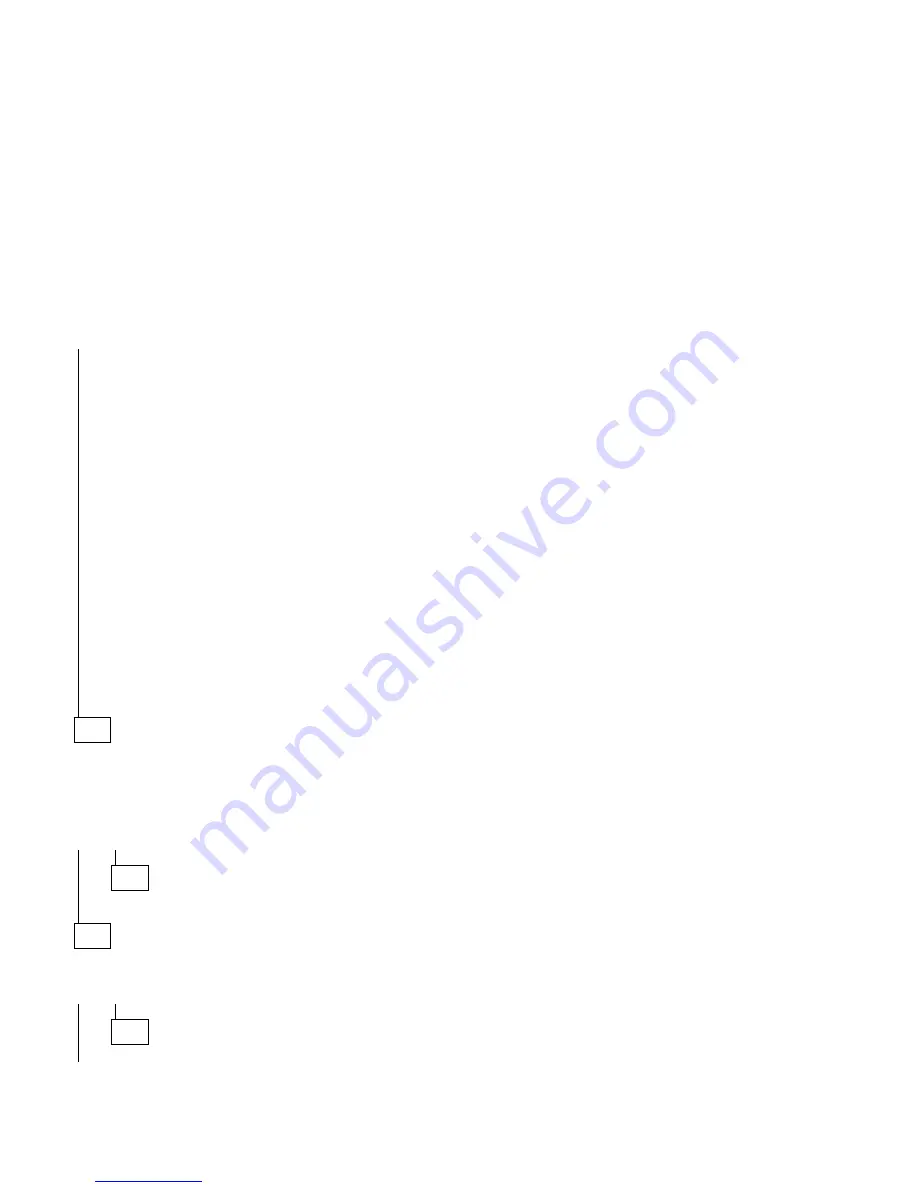
002 (continued)
5. Press the
←
key, if needed, to
Disable
the Suspend Timer
6. Press Esc to exit the Power Management menu.
7. Press Esc again to exit the screen.
8. Press Enter to save the changes and exit the Setup Utility.
9. Suspend Timer is now disabled.
When service is complete, restore the Suspend Timer to its original
setting.
1. Power-on the system unit.
2. Press F1 while the POST Configuration icon is displayed.
3. In the Setup Utility, select Power Management and press Enter.
4. Press the
←
key, if needed, to select
Enable
in the Suspend
Timer field.
5. Press Esc to exit the Power Management menu.
6. Press Esc again to exit the screen.
7. Press Enter to save the changes and exit the Setup Utility.
The system is now returned to the original Suspend Timer
customer setting.
– Go to Step 005.
003
Insert the Diagnostics and Utilities CD for machine Type 2140, 2142 in the
CD/DVD-ROM drive.
DOES THE SYSTEM LOAD THE ADVANCED DIAGNOSTIC PROGRAM
FROM THE CD/DVD-ROM DRIVE WHEN POWERED OFF AND THEN
ON?
Yes No
004
– Go to “Factory-Installed Drive Devices” on page 2-47.
005
(From step 002)
DO ANY MESSAGES, ERROR CODES, OR SYMPTOMS APPEAR?
Yes No
006
– Go to Step 008 on page 2-6.
Check Procedures
2-5
Get user manuals:
Содержание Aptiva 2140
Страница 2: ...Get user manuals See SafeManuals com...
Страница 8: ...vi Get user manuals See SafeManuals com...
Страница 24: ...xxii Get user manuals See SafeManuals com...
Страница 26: ...xxiv Get user manuals See SafeManuals com...
Страница 128: ...3 14 Get user manuals See SafeManuals com...
Страница 132: ...2010 Cover Do not lift the cover too high as the tabs might break 4 4 Get user manuals See SafeManuals com...
Страница 134: ...Figure 4 2 3 5 In Cage 4 6 Get user manuals See SafeManuals com...
Страница 136: ...JP7 JP6 JP4 J2 J1 Figure 4 4 Console cable removal 4 8 Get user manuals See SafeManuals com...
Страница 138: ...Figure 4 7 Removing the console 4 10 Get user manuals See SafeManuals com...
Страница 170: ...6 2 Get user manuals See SafeManuals com...
Страница 174: ...Assembly 2 Machine Type 2140 System Unit Interior SL A 1 3 4 5 6 2 7 4 Get user manuals See SafeManuals com...
Страница 178: ...Assembly 4 Machine Type 2142 System Unit Interior SL A 1 3 4 5 7 6 2 7 8 Get user manuals See SafeManuals com...
Страница 181: ...Assembly 5 Diskette Hard Disk Drives and Zip Drive 3 1 4 4 4 2 Parts Catalog 7 11 Get user manuals See SafeManuals com...
Страница 185: ...Assembly 7 CD DVD ROM Drive Modem and TV Cards 3 5 1 2 4 6 Parts Catalog 7 15 Get user manuals See SafeManuals com...
Страница 196: ...8 4 Get user manuals See SafeManuals com...
Страница 206: ...B 8 Get user manuals See SafeManuals com...
Страница 211: ...Get user manuals See SafeManuals com...
















































