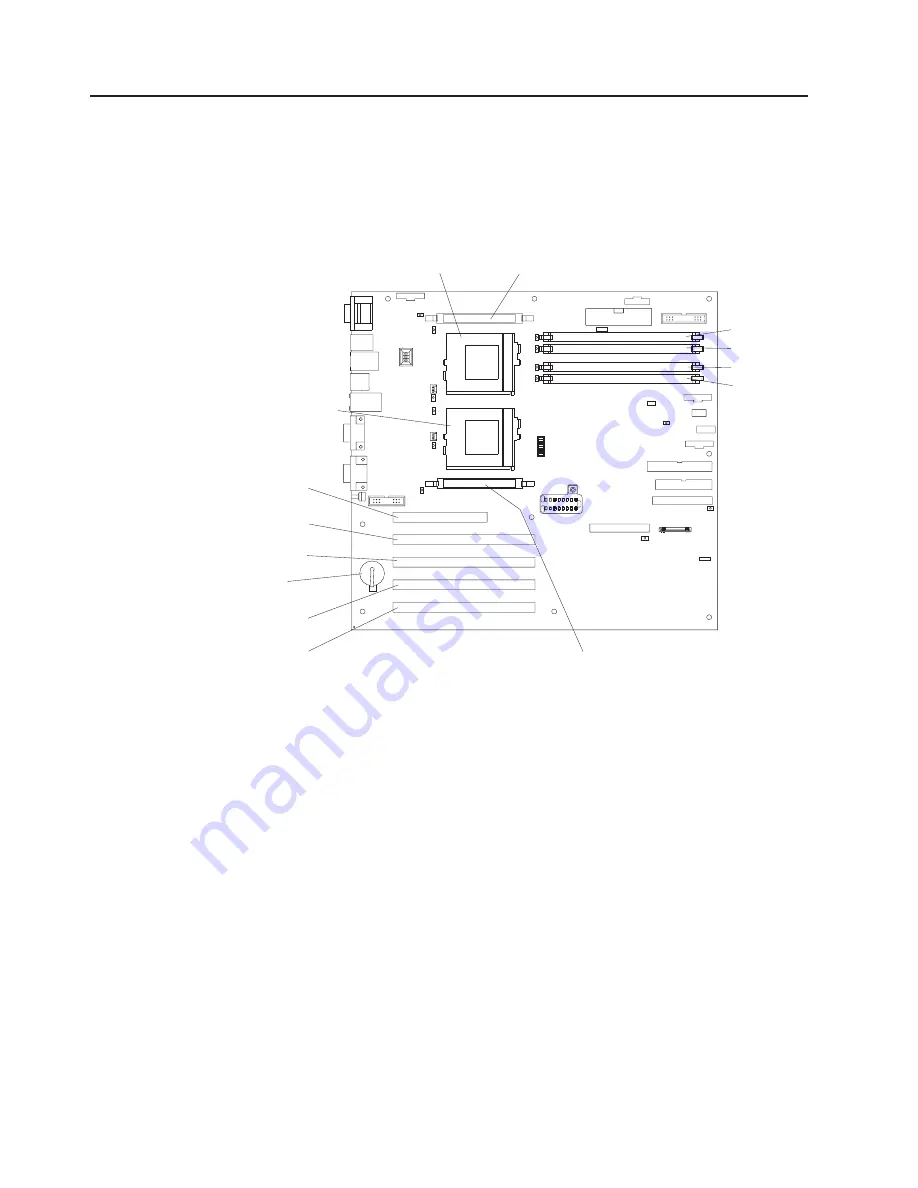
System board layout
The illustrations in the following sections show the components on the system
board.
System board options connectors
The following illustration shows a layout of the system board and identifies
system-board connectors for user-installable options.
DIMM 4 (J4)
DIMM 3 (J3)
DIMM 2 (J2)
DIMM 1 (J1)
PCI Slot 1
32-bit (J44)
PCI Slot 2
64-bit (J41)
PCI Slot 3
64-bit (J42)
PCI Slot 4
64-bit (J29)
PCI Slot 5
64-bit (J30)
Battery
(BH1)
Microprocessor 1
(U68)
Microprocessor 2
(U69)
VRM 1 connector (J37)
VRM 2 connector (J38)
34
Hardware Maintenance Manual: xSeries 342 Type 8669
Содержание 8669 - Eserver xSeries 342
Страница 1: ...Hardware Maintenance Manual xSeries 342 Type 8669 ERserver...
Страница 2: ......
Страница 3: ...Hardware Maintenance Manual xSeries 342 Type 8669 ERserver...
Страница 10: ...viii Hardware Maintenance Manual xSeries 342 Type 8669...
Страница 32: ...22 Hardware Maintenance Manual xSeries 342 Type 8669...
Страница 42: ...32 Hardware Maintenance Manual xSeries 342 Type 8669...
Страница 86: ...76 Hardware Maintenance Manual xSeries 342 Type 8669...
Страница 114: ...104 Hardware Maintenance Manual xSeries 342 Type 8669...
Страница 129: ...Related service information 119...
Страница 130: ...120 Hardware Maintenance Manual xSeries 342 Type 8669...
Страница 131: ...Related service information 121...
Страница 132: ...122 Hardware Maintenance Manual xSeries 342 Type 8669...
Страница 133: ...Related service information 123...
Страница 134: ...124 Hardware Maintenance Manual xSeries 342 Type 8669...
Страница 135: ...Related service information 125...
Страница 136: ...126 Hardware Maintenance Manual xSeries 342 Type 8669...
Страница 146: ...136 Hardware Maintenance Manual xSeries 342 Type 8669...
Страница 147: ...Related service information 137...
Страница 148: ...138 Hardware Maintenance Manual xSeries 342 Type 8669...
Страница 155: ......
Страница 156: ...Part Number 24P2922 1P P N 24P2922...
















































