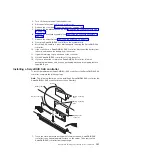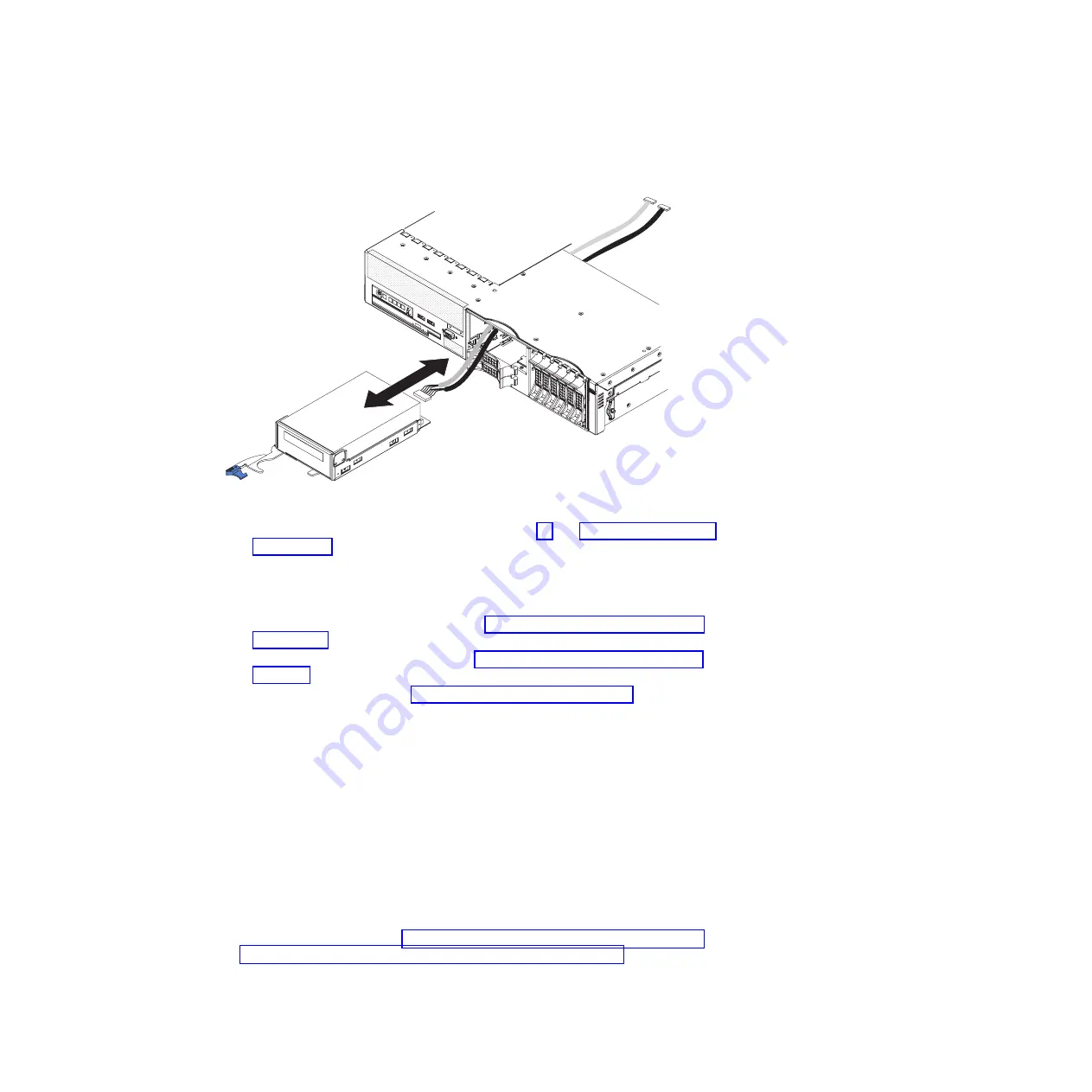
Removing
an
optional
tape
drive
The
following
illustration
shows
removing
a
tape
drive
from
a
2.5
inch
server
model.
To
remove
the
tape
drive,
complete
the
following
steps:
1.
Read
the
safety
information
that
begins
on
page
and
2.
Turn
off
the
server
and
all
attached
devices.
3.
Disconnect
all
external
cables
and
power
cords.
4.
Remove
the
cover
from
the
server.
5.
Remove
the
fan-bracket
assembly
(see
6.
Remove
the
riser-card
assembly
(see
7.
Remove
the
air
baffle
(see
8.
Disconnect
the
tape
drive
cables
from
the
connectors
on
the
system
board.
9.
Open
the
tape
drive
tray
release
latch.
10.
Gently
pull
the
drive
and
cables
out
of
the
bay.
Note:
On
a
3.5-inch
model
server,
gently
pull
the
drive
cables
out
through
the
slot
in
the
left
side
of
the
bay.
11.
If
you
are
not
installing
another
drive
in
the
bay,
install
a
filler
panel
or
panels
in
the
bay.
12.
If
you
are
instructed
to
return
the
tape
drive,
follow
all
packaging
instructions,
and
use
any
packaging
materials
for
shipping
that
are
supplied
to
you.
Installing
an
optional
tape
drive
Prepare
the
drive
according
to
the
instructions
that
come
with
the
drive,
setting
any
switches
or
jumpers,
then
see
or
Installing
the
tape
drive
in
a
3.5-inch
model
server
The
optional
tape
drive
installs
in
the
two
bottom-left
hard
disk
drive
bays.
If
you
have
hard
disk
drives
in
those
bays,
move
the
drives
to
the
other
bays.
The
cables
Chapter
5.
Removing
and
replacing
server
components
127
Содержание 7985
Страница 1: ...IBM System x3655 Type 7985 and 7943 Problem Determination and Service Guide...
Страница 2: ......
Страница 3: ...IBM System x3655 Type 7985 and 7943 Problem Determination and Service Guide...
Страница 8: ...vi IBM System x3655 Type 7985 and 7943 Problem Determination and Service Guide...
Страница 18: ...xvi IBM System x3655 Type 7985 and 7943 Problem Determination and Service Guide...
Страница 36: ...18 IBM System x3655 Type 7985 and 7943 Problem Determination and Service Guide...
Страница 110: ...92 IBM System x3655 Type 7985 and 7943 Problem Determination and Service Guide...
Страница 112: ...View 1...
Страница 159: ...Battery Chapter 5 Removing and replacing server components 141...
Страница 202: ...184 IBM System x3655 Type 7985 and 7943 Problem Determination and Service Guide...
Страница 212: ...194 IBM System x3655 Type 7985 and 7943 Problem Determination and Service Guide...
Страница 217: ......
Страница 218: ...Part Number 42D2167 Printed in USA 1P P N 42D2167...