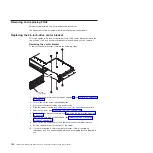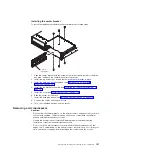Removing
the
CD/DVD
media
backplane
To
remove
the
CD/DVD
media
backplane,
complete
the
following
steps.
CD/DVD media backplane
1.
Read
the
safety
information
that
starts
on
page
vii,
and
2.
Turn
off
the
server,
and
all
attached
devices.
3.
Disconnect
all
external
cables
and
power
cords.
4.
Slide
the
server
out
of
the
rack.
5.
Remove
the
cover
(see
6.
Remove
the
fan
bracket
assembly
(see
7.
Disconnect
the
operator-information-panel
cable
from
the
system
board.
8.
Release
the
CD-RW/DVD
drive
and
pull
it
out
of
the
bay
slightly
(see
9.
Disconnect
the
CD/DVD
power
and
signal
cables
from
the
connectors
on
the
media
backplane.
10.
Remove
the
two
screws
that
secure
the
media
backplane
to
the
chassis.
11.
Lift
the
media
backplane
out
of
the
server.
12.
If
you
are
instructed
to
return
the
media
backplane,
follow
all
packaging
instructions,
and
use
any
packaging
materials
for
shipping
that
are
supplied
to
you.
150
IBM
System
x3655
Type
7985
and
7943:
Problem
Determination
and
Service
Guide
Содержание 7985
Страница 1: ...IBM System x3655 Type 7985 and 7943 Problem Determination and Service Guide...
Страница 2: ......
Страница 3: ...IBM System x3655 Type 7985 and 7943 Problem Determination and Service Guide...
Страница 8: ...vi IBM System x3655 Type 7985 and 7943 Problem Determination and Service Guide...
Страница 18: ...xvi IBM System x3655 Type 7985 and 7943 Problem Determination and Service Guide...
Страница 36: ...18 IBM System x3655 Type 7985 and 7943 Problem Determination and Service Guide...
Страница 110: ...92 IBM System x3655 Type 7985 and 7943 Problem Determination and Service Guide...
Страница 112: ...View 1...
Страница 159: ...Battery Chapter 5 Removing and replacing server components 141...
Страница 202: ...184 IBM System x3655 Type 7985 and 7943 Problem Determination and Service Guide...
Страница 212: ...194 IBM System x3655 Type 7985 and 7943 Problem Determination and Service Guide...
Страница 217: ......
Страница 218: ...Part Number 42D2167 Printed in USA 1P P N 42D2167...