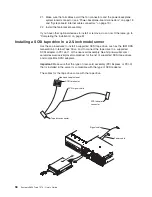Retainer bracket
Microprocessor
Heat sink
release lever
d.
Slide
the
rear
flange
of
the
heat
sink
into
the
opening
in
the
retainer
bracket.
e.
Press
down
firmly
on
the
front
of
the
heat
sink
until
it
is
seated
securely.
f.
Rotate
the
heat-sink
release
lever
to
the
closed
position
and
hook
it
underneath
the
lock
tab.
11.
Install
the
microprocessor
air
baffle
(see
“Installing
the
microprocessor
air
baffle”
on
page
35).
If
you
have
other
optional
devices
to
install
or
remove,
do
so
now.
Otherwise,
go
to
“Completing
the
installation”
on
page
81.
Installing
a
memory
module
The
following
notes
describe
the
types
of
dual
inline
memory
modules
(DIMMs)
that
the
server
supports
and
other
information
that
you
must
consider
when
installing
DIMMs:
v
The
server
supports
up
to
12
Fully
Buffered
DIMM
PC2-5300
512
MB,
1
GB,
2
GB,
and
4
GB
DIMMs,
for
a
maximum
of
48
GB
of
system
memory.
See
http://www.ibm.com/servers/eserver/serverproven/compat/us/
for
a
list
of
memory
modules
that
you
can
use
with
the
server.
Note:
Because
some
memory
is
reserved
for
system
operation,
the
actual
usable
memory
size
that
is
reported
by
the
operating
system
is
less
than
the
total
installed
size.
v
The
server
comes
with
a
minimum
of
two
512
MB
DIMMs,
installed
in
slots
1
and
4.
When
you
install
additional
DIMMs,
you
must
install
two
identical
DIMMS
at
a
time,
in
the
order
shown
in
the
following
table,
to
maintain
performance.
Table
3.
DIMM
installation
sequence
Pair
DIMM
connectors
1
1
and
4
2
7
and
10
3
2
and
5
4
8
and
11
5
3
and
6
6
9
and
12
Chapter
2.
Installing
optional
devices
67
Содержание 7979B1U
Страница 1: ...System x3650 Type 7979 User s Guide...
Страница 2: ......
Страница 3: ...System x3650 Type 7979 User s Guide...
Страница 8: ...vi System x3650 Type 7979 User s Guide...
Страница 30: ...14 System x3650 Type 7979 User s Guide...
Страница 130: ...114 System x3650 Type 7979 User s Guide...
Страница 138: ...122 System x3650 Type 7979 User s Guide...
Страница 143: ......
Страница 144: ...Part Number 44R5189 Printed in USA 1P P N 44R5189...