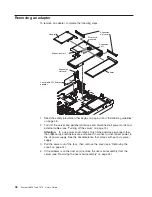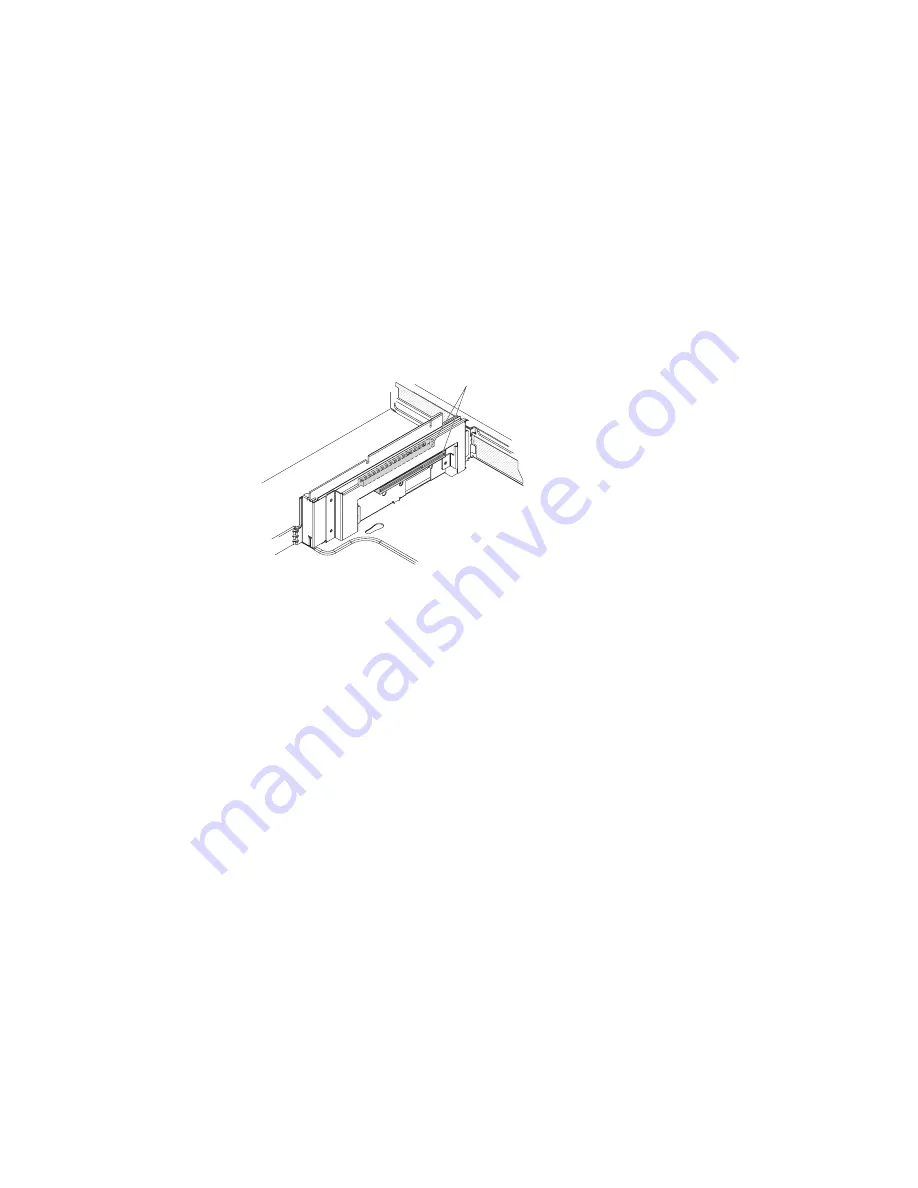
Note:
If
you
have
replaced
the
PCI
Express
riser-card
assembly
with
the
optional
PCI-X
riser-card
assembly,
slots
1
and
2
are
non-hot-plug,
64-bit,
133-MHz
PCI-X
slots,
which
support
Integrated
xSeries
Adapter
(IXA)
single-width
adapters.
v
The
system
scans
devices
in
the
following
order,
if
you
have
not
changed
the
default
boot
precedence:
integrated
Ethernet
controllers,
integrated
SAS
controller,
and
then
PCI
slots
1,
2,
3,
and
4.
PCI
riser
card
The
following
illustration
shows
the
location
of
the
adapter
expansion
slots
on
the
PCI
riser
card.
Note:
For
clarity,
the
riser-card
assembly
is
inverted
in
the
illustration.
PCI adapter
connectors
To
install
an
adapter,
complete
the
following
steps:
1.
Read
the
safety
information
that
begins
on
page
vii
and
“Installation
guidelines”
on
page
28.
2.
Turn
off
the
server
and
peripheral
devices
and
disconnect
all
power
cords
and
external
cables
(see
“Turning
off
the
server”
on
page
13).
Attention:
In
a
dc
power
environment,
only
trained
service
personnel
other
than
IBM
service
technicians
are
authorized
to
connect
or
disconnect
power
to
the
dc
power
supply.
See
the
documentation
that
comes
with
each
dc
power
supply.
3.
Remove
the
cover
(see
“Removing
the
cover”
on
page
31).
4.
Determine
which
expansion
slot
you
will
use
for
the
adapter.
5.
If
you
are
installing
an
adapter
in
PCI
slot
1
or
2,
remove
the
PCI
riser-card
assembly
(see
“Removing
the
riser-card
assembly”
on
page
32).
Chapter
2.
Installing
optional
devices
39
Содержание 7979B1U
Страница 1: ...System x3650 Type 7979 User s Guide...
Страница 2: ......
Страница 3: ...System x3650 Type 7979 User s Guide...
Страница 8: ...vi System x3650 Type 7979 User s Guide...
Страница 30: ...14 System x3650 Type 7979 User s Guide...
Страница 130: ...114 System x3650 Type 7979 User s Guide...
Страница 138: ...122 System x3650 Type 7979 User s Guide...
Страница 143: ......
Страница 144: ...Part Number 44R5189 Printed in USA 1P P N 44R5189...