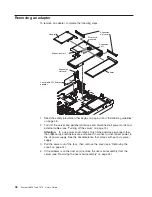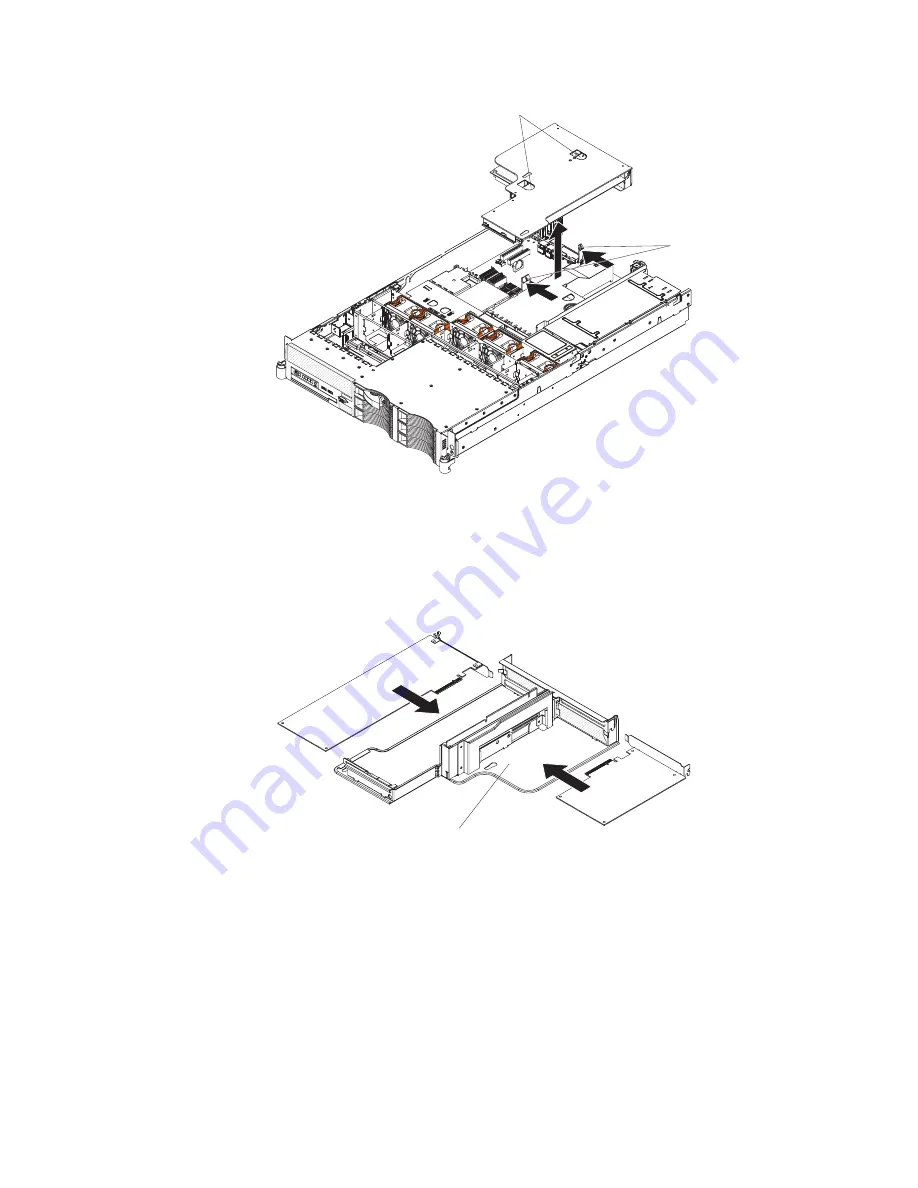
Access holes
Release tabs
6.
Slide
the
expansion-slot
cover
out
of
the
PCI
low-profile
expansion
slot
or
PCI
riser-card
assembly
expansion
slot.
7.
Install
the
adapter.
The
following
illustration
shows
how
to
install
an
adapter
in
a
PCI
slot.
Note:
For
clarity,
the
riser-card
assembly
is
shown
inverted
in
the
following
illustration.
Inverted riser assembly
8.
If
you
removed
the
PCI
riser-card
assembly
to
install
the
adapter,
align
the
riser-card
assembly
with
the
release-tab
posts,
rear
guides,
and
connector;
then,
press
the
PCI
riser-card
assembly
firmly
into
the
connector
(see
“Installing
the
riser-card
assembly”
on
page
33).
40
System
x3650
Type
7979:
User’s
Guide
Содержание 7979B1U
Страница 1: ...System x3650 Type 7979 User s Guide...
Страница 2: ......
Страница 3: ...System x3650 Type 7979 User s Guide...
Страница 8: ...vi System x3650 Type 7979 User s Guide...
Страница 30: ...14 System x3650 Type 7979 User s Guide...
Страница 130: ...114 System x3650 Type 7979 User s Guide...
Страница 138: ...122 System x3650 Type 7979 User s Guide...
Страница 143: ......
Страница 144: ...Part Number 44R5189 Printed in USA 1P P N 44R5189...