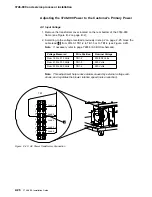3746-900 and service processor installation
Step
7. Installing the 8228
a. ____ Unpack the 8228, and then reset the 8228 ports as explained in
the following steps:
Note: Use the IBM 8228 Setup Aid after you have installed the
8228 and before you connect any cables to it. Save one Setup Aid to
be used later if you relocate an 8228.
b. ____ Before you begin, make sure no cables are connected to the
8228. If a cable bracket has been installed on the 8228, remove it.
c. ____ Insert the aid into receptacle 1 of the 8228. The yellow stripe
should be aligned with the edge of the receptacle to ensure that the
aid is firmly seated.
Yellow
Indicator
Lamp
1
2
3
4
Figure
2-20. Use of the 8228 Setup Aid
The light will glow brightly when the aid is initially inserted and will
gradually dim when the aid is firmly seated in the receptacle.
If the light does not glow brightly when you insert the Setup Aid,
remove the screw from the aid and replace the battery. If the light
still does not glow brightly after you have replaced the battery, try
another Setup Aid.
d. ____ Leave the aid in the receptacle for four seconds after the light
has gone out. Remove the aid from the receptacle and insert it into
the next receptacle. The yellow stripe should be aligned with the
edge of the receptacle to ensure that the aid is firmly seated.
Go to the next receptacle and repeat this step until you have set each
receptacle, 1 through 8.
e. ____ When you have set receptacle 8, insert the aid into the RI
receptacle for four seconds.
The light should glow brightly while the aid is in the receptacle. If the
light does not come on or goes out while the aid is connected to the
receptacle, the 8228 must be replaced. Notify your network planner
or supervisor.
Note: The 8228 Setup Aid is to be used only in setting up the 8228
either initially or after relocating the 8228. It should never be used
when the network is operating.
2-16
3746-900: Installation Guide
Содержание 3746-900
Страница 1: ...3746 Nways Multiprotocol Controller Model 900 IBM Installation Guide SY33 2114 03...
Страница 2: ......
Страница 3: ...3746 Nways Multiprotocol Controller Model 900 IBM Installation Guide SY33 2114 03...
Страница 14: ...xii 3746 900 Installation Guide...
Страница 17: ...Notices xv...
Страница 20: ...7 Power ON indicator 8 Emergency power OFF xviii 3746 900 Installation Guide...
Страница 24: ...xxii 3746 900 Installation Guide...
Страница 26: ...xxiv 3746 900 Installation Guide...
Страница 40: ...3746 900 preparing for installation 1 14 3746 900 Installation Guide...
Страница 102: ...3746 900 Test Procedure 3 14 3746 900 Installation Guide...
Страница 146: ...Cabling the 3746 900 to the 3745 X1A 4 44 3746 900 Installation Guide...
Страница 168: ...3745 Test Procedures 7 6 3746 900 Installation Guide...
Страница 198: ...3746 900 Ground Bracket Installation 9 6 3746 900 Installation Guide...
Страница 204: ...3746 900 Attached to a 3745 17A Ground Bracket Installation 10 6 3746 900 Installation Guide...
Страница 205: ...Machine Ready for Customer Chapter 11 Making the Machine Ready for the Customer Copyright IBM Corp 1996 1997 11 1...
Страница 210: ...Machine Ready for Customer 11 6 3746 900 Installation Guide...
Страница 218: ...Removal the 3746 900 Attached to a 3745 17A 13 4 3746 900 Installation Guide...
Страница 220: ...A 2 3746 900 Installation Guide...
Страница 250: ...E 14 3746 900 Installation Guide...
Страница 268: ...X 18 3746 900 Installation Guide...
Страница 272: ......
Страница 275: ......
Страница 276: ...IBM Part Number 29H4858 Printed in Denmark by IBM Danmark A S 29H4858 SY33 2114 3...