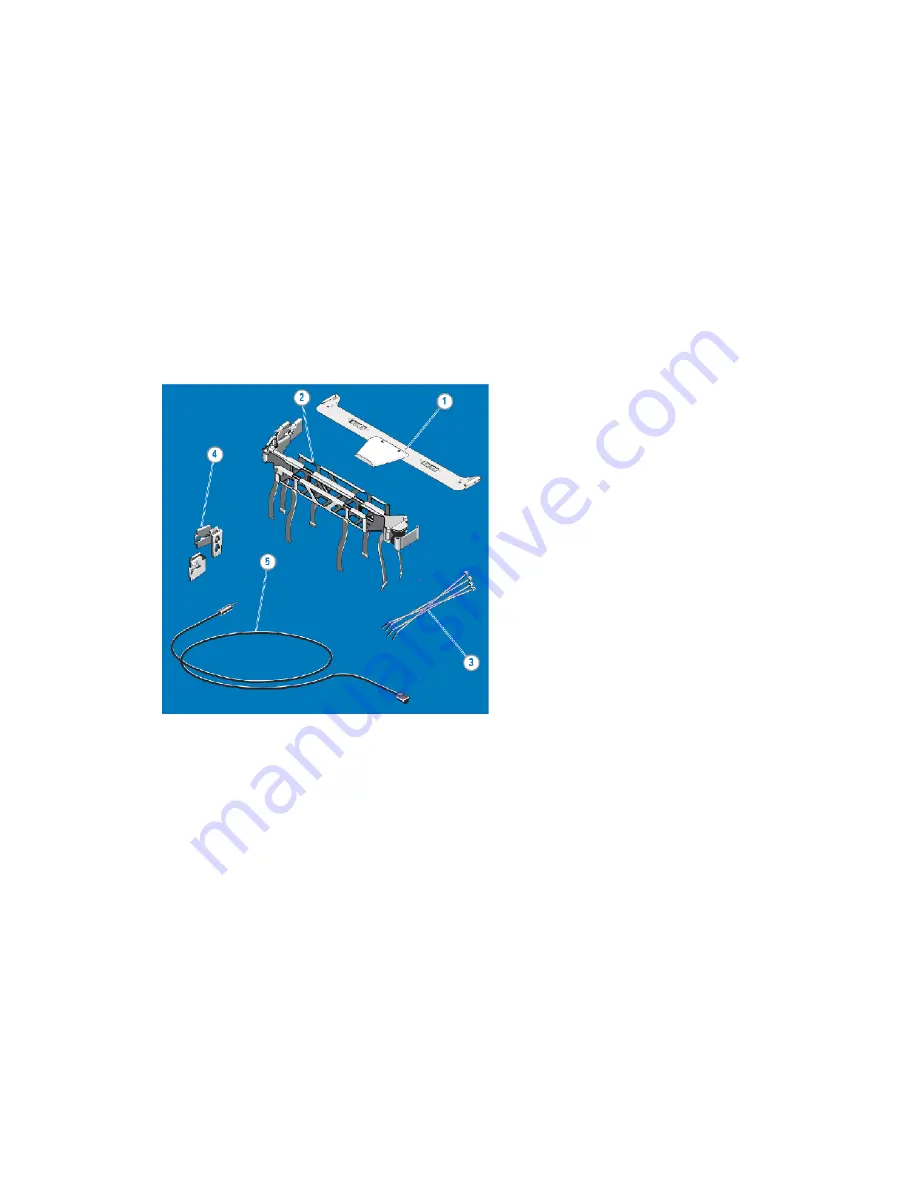
© Copyright IBM Corporation 2019, 2020, 2021 Customer Install Guide, 1U Chassis
29
after installation, you will void your system warranty and onsite service will not be
provided.
Identifying the Cable Management Arm Kit Contents
Locate the components for installing the Cable Management Arm (CMA) assembly:
• CMA tray (1)
• CMA (2)
• Nylon cable tie wraps (3)
• CMA attachment brackets (4)
• Status indicator cable (5)
NOTE:
To secure the CMA for shipment in the rack, loop the tie wraps around both the baskets
and the tray and cinch them firmly. Securing the CMA in this manner secures your system in
unstable environments.
Figure 11. Cable management components
Installing and Removing the CMA Tray
NOTE:
The CMA tray provides support and acts as a retainer for the CMA.
Align and engage each side of the tray with the receiver brackets on the inner edges of the rails.
Push the tray forward until it clicks into place (1). To remove the tray, squeeze the latch-release
buttons toward the center and pull the tray out of the receiver brackets (2).
Содержание 3455-D3E
Страница 12: ... Copyright IBM Corporation 2019 2020 2021 Customer Install Guide 1U Chassis 12 L003 or or ...
Страница 32: ... Copyright IBM Corporation 2019 2020 2021 Customer Install Guide 1U Chassis 32 Figure 15 Add Cables ...
Страница 38: ... Copyright IBM Corporation 2019 2020 2021 Customer Install Guide 1U Chassis 38 Regulatory and Compliance ...
Страница 45: ... Copyright IBM Corporation 2019 2020 2021 Customer Install Guide 1U Chassis 45 ...







































