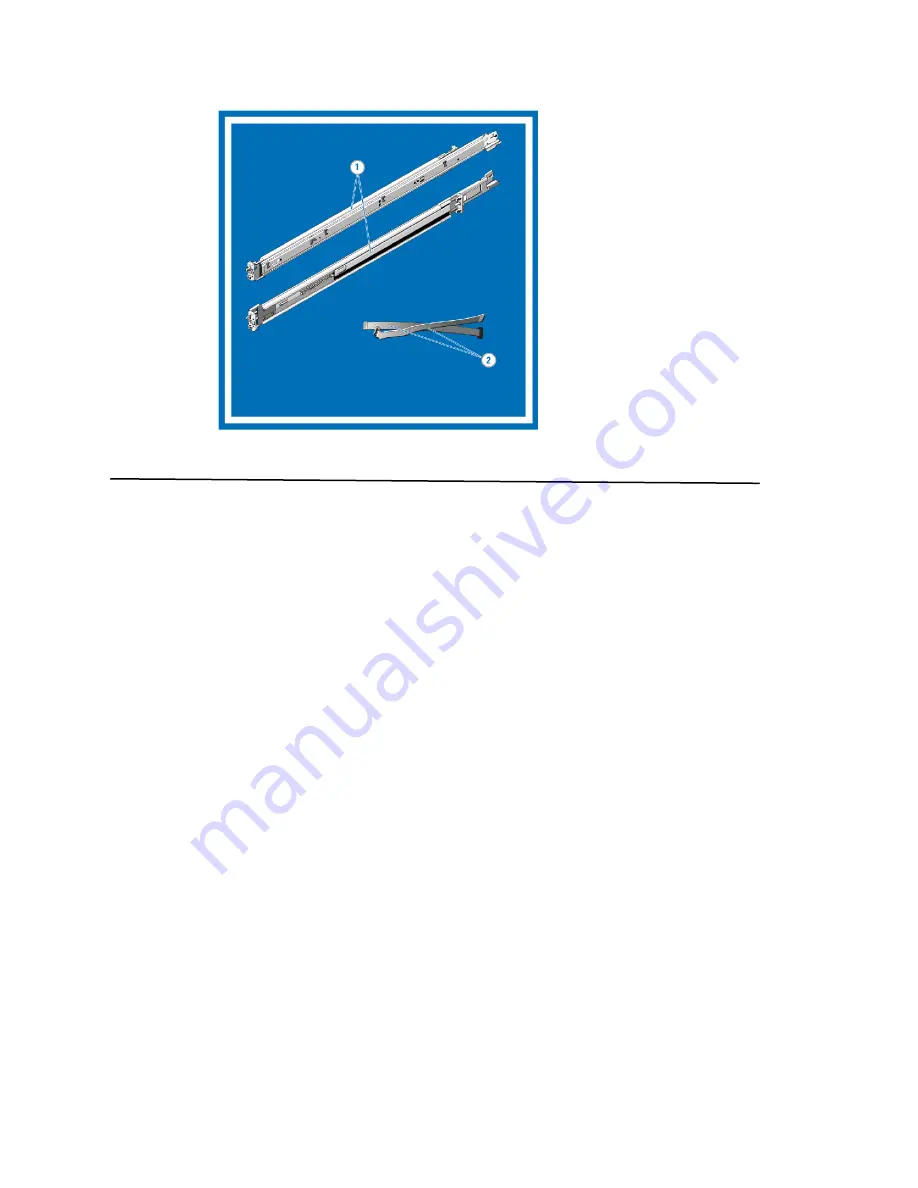
© Copyright IBM Corporation 2019, 2020, 2021 Customer Install Guide, 1U Chassis
25
Figure 6. Slide box contents
Install slide rails into the rack
About this task
Use this information to install slide rails into the rack
.
Translations can be found on the supplied safety DVD under the HardwareUserGuides
directory or in paper form with the slides and cable management.
Installing and Removing Tool-less Rails (Square and Round Hole Racks)
Position the left and right rail end pieces labeled FRONT facing inward and orient each end
piece to seat in the holes on the front side of the vertical rack flanges (
1
). Align each end piece in
the bottom and top holes of the desired U spaces (
2
). Engage the back end of the rail until it fully
seats on the vertical rack flange and the latch clicks into place. Repeat these steps to position
and seat the frontend piece on the vertical rack flange (
3
). To remove the rails, pull the latch
release button on the end piece midpoint and unseat each rail (
4
).
Содержание 3455-D3E
Страница 12: ... Copyright IBM Corporation 2019 2020 2021 Customer Install Guide 1U Chassis 12 L003 or or ...
Страница 32: ... Copyright IBM Corporation 2019 2020 2021 Customer Install Guide 1U Chassis 32 Figure 15 Add Cables ...
Страница 38: ... Copyright IBM Corporation 2019 2020 2021 Customer Install Guide 1U Chassis 38 Regulatory and Compliance ...
Страница 45: ... Copyright IBM Corporation 2019 2020 2021 Customer Install Guide 1U Chassis 45 ...








































