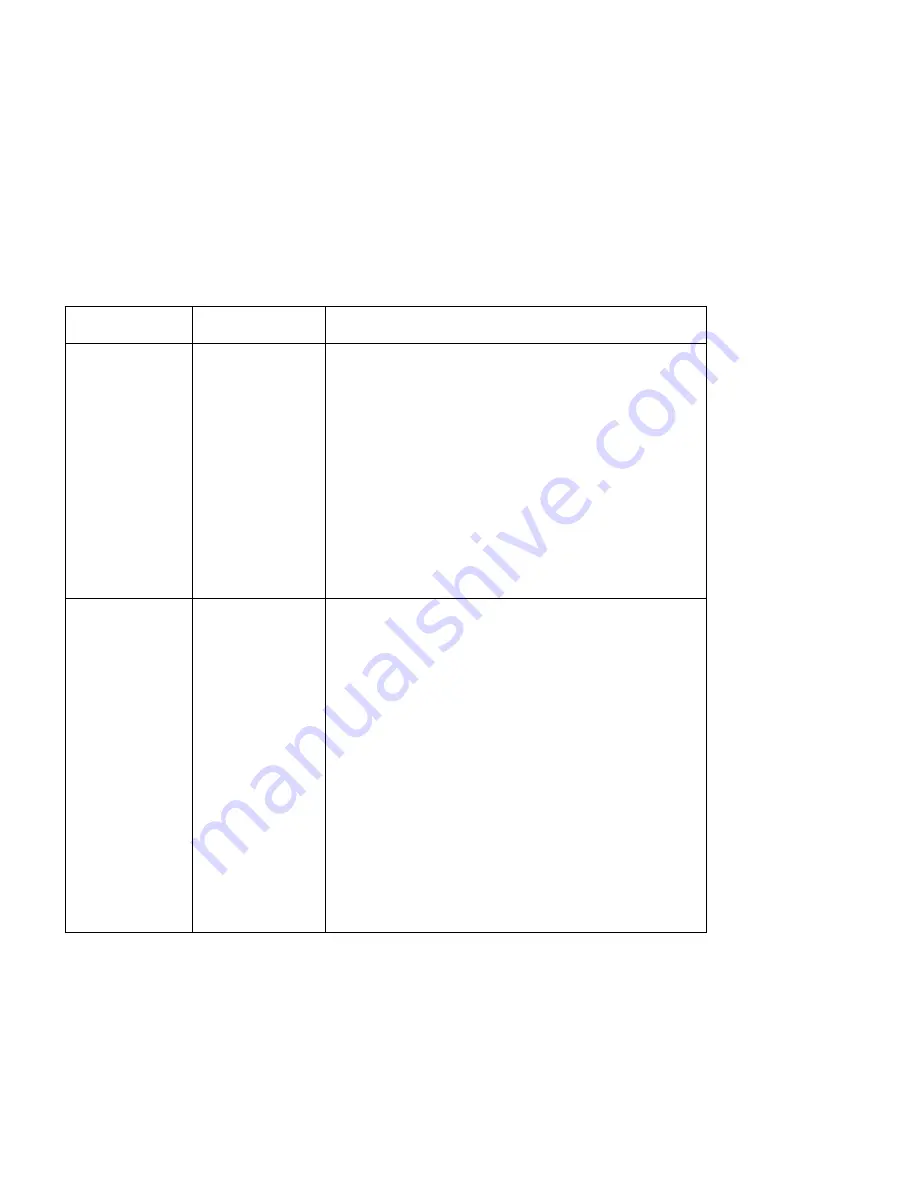
TWINAX SCS
MENU ITEM
VALUE
Description
CODE PAGE
nnn
Specifies the default code page to use. The default value is code
page 037.
037
U.S.A. and Canada
273
Austrian/German
274
Belgium
275
Brazil
277
Danish/Norwegian
278
Finnish/Swedish
280
Italy
281
Japanese (Latin)
282
Portugal
284
Spanish (Latin America)
285
United Kingdom
297
France
500
Multinational (International #5)
871
Iceland
APO
ENABLE*
DISABLE
Enables or disables automatic print orientation.
ENABLE—if the requested dimensions of the job fit on the
paper, the page is printed either in portrait or landscape,
whichever better fits the dimensions. If the requested
dimensions do not fit on the paper, the default orientation for
the tray (COR, PORT, LAND, or C-PORT) determines how
the sheet is printed.
DISABLE—the page prints using the default orientation for
the tray (COR, PORT, LAND, or C-PORT).
Notes:
1. Values specified in the data stream override values set at the
printer.
2. The factory defaults (orientation set to COR and
APO=ENABLE) give you the most flexibility.
3. The
requested dimensions are determined by the values of
CPI, MPP, and MPL for the job. These values can be set in
the data stream. CPI can be set on the Twinax SCS menu.
The twinax default values for MPP and MPL cannot be set
from a menu; they are 132 for MPP and 62 for MPL.
68
User's Guide
Содержание 24
Страница 1: ...IBM Network Printer 24 IBM Network Printer 24PS User s Guide IBM S544 5378 01 ...
Страница 2: ......
Страница 3: ...IBM Network Printer 24 IBM Network Printer 24PS User s Guide IBM S544 5378 01 ...
Страница 10: ...viii User s Guide ...
Страница 12: ...x User s Guide ...
Страница 16: ...xiv User s Guide ...
Страница 106: ...82 User s Guide ...
Страница 132: ...108 User s Guide ...
Страница 142: ...3 Remove paper from these areas by gently pulling the paper in the direction of the arrows 118 User s Guide ...
Страница 162: ...138 User s Guide ...
Страница 208: ...c9pu149 c9pu150 6 Open the front cover and remove spacers See Figure 3 on page 5 for locations c9pu151 184 User s Guide ...
Страница 219: ...5 Plug power cord in and turn printer power back on Chapter 7 Installing Printer Options 195 ...
Страница 220: ...196 User s Guide ...
Страница 230: ...c9pu210 2 Use 4324 as the machine type 206 User s Guide ...
Страница 238: ...214 User s Guide ...
Страница 281: ...c9pu261 1 16 Replace the toner cartridge and close the top cover c9pu262 Appendix D Installing the Usage Kit 257 ...
Страница 292: ...c9pu280 2 1 18 Lightly pull on each roller to make sure each roller is locked onto the shaft 268 User s Guide ...
Страница 295: ...c9pu285 23 Plug in the printer 1 and switch on the printer power 2 c9pu234 2 1 Appendix D Installing the Usage Kit 271 ...
Страница 296: ...272 User s Guide ...
Страница 318: ......
Страница 321: ......
Страница 322: ...IBM Part Number 63H4020 File Number S370 4300 9370 16 Printed in U S A S544 5378 ð1 63H4ð2ð ...






























