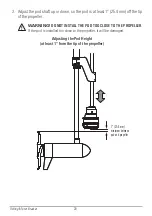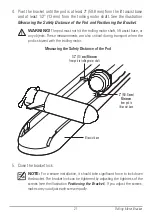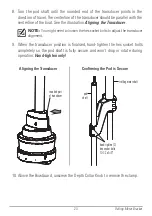33
Control Head Setup
4. Add Offset Features to the MEGA 360 Imaging Display (optional)
The menu settings in this section are helpful for interpreting the position of
objects on the 360 View. This feature is only available with a connected heading
sensor (compass).
Adjust the 360 Heading Offset
If the positions of objects on the MEGA 360 Imaging display are slightly different
than what you observe in the environment around you, use 360 Heading Offset
to correct the alignment of the MEGA 360 Imaging display.
For example, if there is an object in the water that is displayed on the left side of
the MEGA 360 View, but you can see that it is straight ahead, you can use this
setting to rotate the display.
NOTE:
This menu option should be adjusted while the MEGA 360 Imaging transducer
is pinging.
SOLIX Series
1. With a MEGA 360 View displayed on-screen, tap Sonar (360) in the status bar
or press the MENU key once.
2. Select Sonar Options > Preferences > 360 Orientation.
3. Press and hold the slider under Adjustment to change the angle (red line).
MEGA 360 Imaging Heading Offset (SOLIX)
heading offset
adjustment angle
heading offset
adjustment
Содержание MEGA 360 Fortrex
Страница 1: ...1 MEGA 360 IMAGING INSTALLATION GUIDE 532684 1_A ...
Страница 6: ...iii ...
Страница 49: ...43 Notes Notes ...