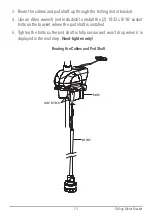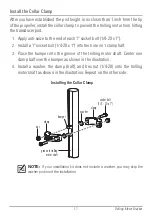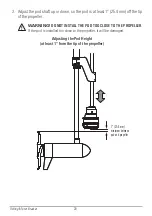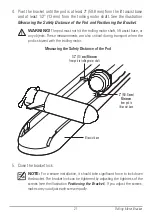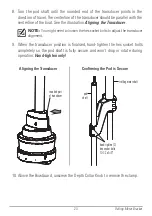27
Cable Installation
WARNING!
The MEGA 360 Imaging transducer should be connected to
a main switch, fuse panel, or battery switch. Humminbird does not
recommend connecting to a battery without a fuse and a switch.
CAUTION!
Some boats have 24 or 36 Volt electric systems, but the MEGA
360 Imaging transducer MUST be connected to a 12 VDC power supply.
NOTE:
A 10' (3 m)
power cable is included to supply power to the MEGA 360
Imaging transducer. You may shorten or lengthen the cable using 18 gauge
multi-stranded copper wire.
NOTE:
Humminbird is not responsible for over-voltage or over-current failures.
The MEGA 360 Imaging transducer must have adequate protection through the
proper selection and installation of a 1 Amp fuse.
5a.
Main Switch/Fuse Panel:
If a fuse terminal
is available, use crimp-on type electrical
connectors (not included) that match the
terminal on the fuse panel. Attach the
black wire to ground (–), and the red wire
to positive (+) 12 VDC power. Install a 1
Amp fuse (not included) for protection of
the unit.
OR
5b.
Battery Switch:
Install the battery switch (not included) using the instructions
provided with it. You will also need to obtain and install an inline fuse holder
and a 1 Amp fuse (not included) for the protection of the unit. Attach the black
wire to ground (-), the red wire to positive (+) 12 VDC power, and the shield
wire to the boat’s chassis ground terminal.
WARNING!
If you are unable to obtain a battery switch and are forced to
connect the power cable directly to the battery, be aware that this will drain the
battery. Humminbird does not recommend connecting to a battery without the
appropriate fuse and a switch.
6. Tape the drain wire.
7. Secure the cables with cable ties along the route as needed for a clean assembly.
Connecting to the Fuse Panel
Содержание MEGA 360 Fortrex
Страница 1: ...1 MEGA 360 IMAGING INSTALLATION GUIDE 532684 1_A ...
Страница 6: ...iii ...
Страница 49: ...43 Notes Notes ...