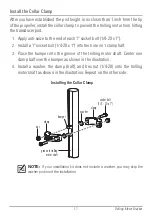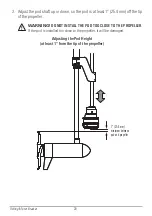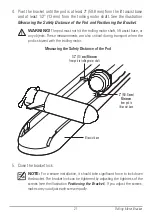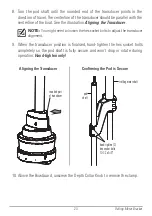30
Control Head Setup
HELIX Accessory Test
MEGA 360
Imaging listed
as Connected
2. Set Up the Transducer
SOLIX Series
Your SOLIX control head will automatically detect the connected transducers. To
review the selected sonar sources, open the Settings tool, and select CHIRP Sonar
> Sonar Source.
HELIX Series
Use the following instructions to select the connected transducer for your control
head. These steps are only required the first time you set up your HELIX control head
with a new transducer.
1.
Main Menu:
Press the Menu key twice.
2. Select the Sonar tab > Connected Transducer.
3. Press the RIGHT or LEFT Cursor keys to scroll through the compatible
transducers. Select the transducer that is attached to the control head.
Содержание MEGA 360 Fortrex
Страница 1: ...1 MEGA 360 IMAGING INSTALLATION GUIDE 532684 1_A ...
Страница 6: ...iii ...
Страница 49: ...43 Notes Notes ...