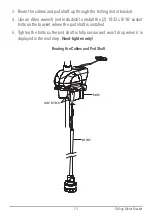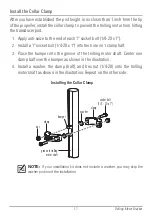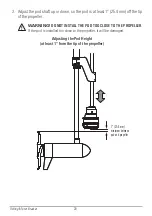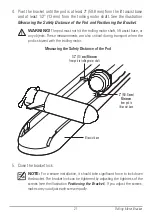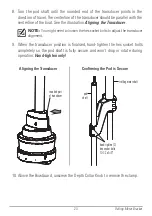8
Trolling Motor Bracket
Install the Trolling Motor Bracket
Use the following instructions to install the MEGA 360 Imaging transducer on your
Minn Kota trolling motor.
It is important to read the instructions completely and
understand the mounting guidelines before you start the installation.
1. Prepare for Installation
1. Disconnect the motor from all sources of electrical power.
2. Test run the transducer cable from the chosen mounting location on the trolling
motor to the control head. Test run the power cable from the chosen mounting
location on the trolling motor to the main switch or fuse panel.
It is important to consider the following:
• The MEGA 360 Imaging transducer pod is powered separately from the
control head. It must be connected to a switch where it can be powered on
when the boat is underway and powered off when it is docked.
• The cables should be routed through an established routing system on the
boat, in an area with minimal interference, without sharp edges, obstacles,
or obstructions that may damage the cables.
• The cables will move with the trolling motor when it is deployed and
retracted, so it is important to allow enough length for movement.
3. With the trolling motor deployed, the transducer pod has the following
installation requirements:
• The transducer pod should not have anything obstructing the ‘view’ of the
rotating beams (besides the trolling motor and shaft). If possible, move
anything to the sides and below the pod that might obstruct the sight line
of the rotating beams.
• The pod must be mounted at least 1" (25.4 mm) off the tip of the propeller.
•
MEGA 360 Ultrex:
The pod should be submerged 6" (152.4 mm) below the
waterline. The height may be adjusted, however, the pod must be mounted
1" (25.4 mm) off the tip of the propeller.
Содержание MEGA 360 Fortrex
Страница 1: ...1 MEGA 360 IMAGING INSTALLATION GUIDE 532684 1_A ...
Страница 6: ...iii ...
Страница 49: ...43 Notes Notes ...