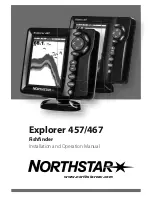145
Navigation Menu Tab
Track Min Distance
(Advanced)
Settings: 1 to 300 feet, or 1 to 100 meters (International
Units only); Default = 16 feet, 5 meters
Track Min Distance
allows you to set a minimum distance of travel before a
trackpoint is added to the track.
Track Min Distance works in conjunction with Trackpoint Interval. Both
conditions must be met before a trackpoint is added to the current track. During
slow travel or drift, setting both Trackpoint Interval and Track Min Distance to
small values will allow you to increase the track resolution.
Track Color Range
Settings: 50 to 3000 feet or 20 to 1000 meters
(International Units only), Default = 50 feet, 20 meters
Track Color Range
allows you to set the depth range that will be displayed as black,
the deepest depth, when Color By Depth is selected as the style for the current track
(see
Navigation Menu Tab: Current Track
).
Map Datum
(Advanced)
Settings: Various, Default = WGS 84
Map Datum
allows you to change the map coordinate system used by the
Fishfinder to match those of a paper map.
North-Up Indicator
Settings: On, Off; Default = Off
North-Up
allows you to display the North-Up icon on the screen to indicate the
direction of True North. The icon also displays the Chart Orientation, and it will
change as the orientation and the data source change. To set the Chart
Orientation, see
Navigation Menu Tab
. Also, see
Views: View Orientation
.
Содержание 500 series
Страница 1: ...532077 1EN_A 598ci HD SI Combo Operations Manual 598ci HD SI Combo Operations Manual ...
Страница 35: ...23 What s on the Side Imaging Display Submerged Barge with Dumped Logs Dumped Logs Submerged Barge ...
Страница 109: ...97 Main Menu Sonar Tab Normal Mode Sonar Tab Advanced Mode ...