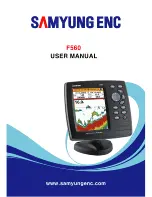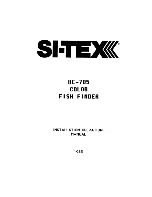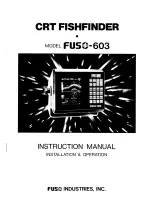112
Lower Range
Settings: Auto to 1500 feet, Auto to 500 meters
(International Models only); Default = Auto
Lower Range
sets the deepest depth range that will be displayed by the unit.
Auto:
The Lower Range will be adjusted by the unit to follow the bottom
automatically. Auto is the default setting.
Manual:
You can adjust the Lower Range to lock the unit on a particular depth.
Adjust the Upper and Lower Range together to view a specific depth range,
especially when looking for fish or bottom structure.
NOTE:
A minimum distance of 10 feet will be maintained between the Upper and
Lower Range regardless of the manual settings entered.
Color Palette
(Circular Flasher View, Ice Fishing Mode only)
Settings: Palette 1, Palette 2, Palette 3; Default = Palette 3
Color Palette
sets the colors used to display sonar returns in the Circular
Flasher View when Ice Fishing Mode is turned on. The active color palette is
shown in the center of the circular flasher display. The color palettes range
from weak to strong sonar return signals, which are displayed left to right on
the color preview bar. See
Views: Circular Flasher View
for more information.
Choose from the following color palettes:
Palette 1:
Green (weak), Yellow (medium), Red (strong)
Palette 2:
Yellow (weak), Green (medium), Red (strong)
Palette 3:
Blue (weakest), Green (weak), Light Green (weak to medium),
Yellow (medium), Orange (fairly strong), Red (strong)
Flasher X-Press™ Menu
Содержание 500 series
Страница 1: ...532077 1EN_A 598ci HD SI Combo Operations Manual 598ci HD SI Combo Operations Manual ...
Страница 35: ...23 What s on the Side Imaging Display Submerged Barge with Dumped Logs Dumped Logs Submerged Barge ...
Страница 109: ...97 Main Menu Sonar Tab Normal Mode Sonar Tab Advanced Mode ...