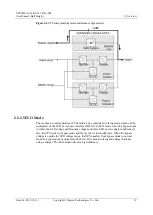UPS5000-E-(25 kVA-75 kVA)-SM
User Manual (Half Height)
2 Overview
Issue 03 (2019-12-13)
Copyright © Huawei Technologies Co., Ltd.
28
DIP Switch Toggle
Switch 1
Toggle
Switch 2
Toggle
Switch 3
Button
Operation
Function
Action
supply.
Status 4
ON
OFF
OFF
Control
>
Clear Hist.
Alarms
Clear
historical
alarms.
Clear
historical
alarms. The
MDU needs
to
automatically
restart.
Status 5
OFF
ON
ON
Control
>
Clear
Operation
Logs
Clear
operation
logs.
Clear
operation
logs. The
MDU needs
to
automatically
restart.
Status 6
OFF
ON
OFF
Settings
>
Advanced
Parameters
>
Work
mode
>
Self-load
mode
Set self-load
mode.
After the
inverter is
started, the
UPS enters
self-load
mode. The
MDU does
not need to
restart.
Status 7
OFF
OFF
ON
N/A
Reserved
N/A
Status 8
ON
ON
ON
N/A
Reserved
N/A
Indicators
The bypass unit have the same three indicators, namely, Run, Alarm, and Fault indicators,
from top to bottom on the bypass unit.
Table 2-5
Indicator description
Indicator
Color
Status
Description
Run indicator
Green
Steady on
Bypass power supply
Blinking at long
intervals
Non-bypass power supply (on for
4s and off for 1s)
Blinking at short
intervals
The ECM is not configured or the
CPLD software is being upgraded
(blinking at 4 Hz, on for 0.125s
and then off for 0.125s).
Off
The CPLD software is being