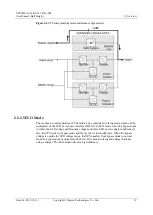UPS5000-E-(25 kVA-75 kVA)-SM
User Manual (Half Height)
2 Overview
Issue 03 (2019-12-13)
Copyright © Huawei Technologies Co., Ltd.
26
2.3.4 Bypass Unit
Figure 2-12
Appearance
(1) DIP Switch
(2) Ready switch
(3) Fault indicator
(4) Alarm indicator
(5) Run indicator
(6) MDU port
(7) Cold start button
(8) MDU Reset Button
DIP Switch
lists the positions, names, factory settings, and functions of the DIP switches.
Typically, three toggle switches are reserved for your settings.
switch status.
Table 2-3
DIP switch settings
DIP Switch
Name
Factory Setting
Function
DIP1
RS185_A0_MDU
OFF
Toggle switches in
different
combinations
together with
specified operations
to restore factory
settings, clear
historical and log
records, and set
self-load mode
DIP2
RS185_A1_MDU
OFF
DIP3
N485_SEL_MDU
OFF
DIP4
CANH0_MDU
ON
CAN build-out
resistor for parallel
monitoring
DIP5
CANH1_MDU
ON
CAN build-out
resistor for LCD
communication
DIP6
N_F-S
ON
Build-out resistor