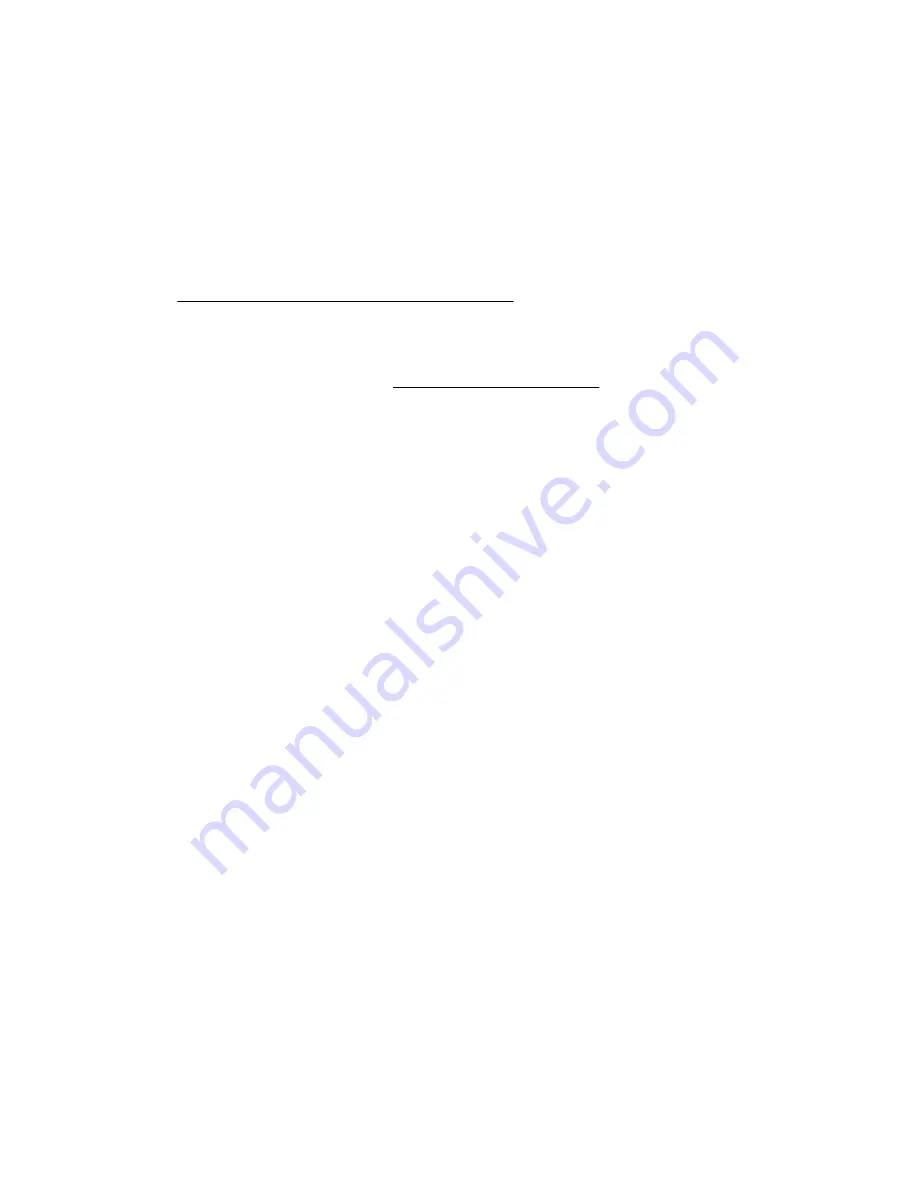
• System ROM
• Storage controller
• Network adapters
• Intelligent Provisioning
Set up the storage
7. Set up the storage. Do one of the following:
• To configure the server to boot from a SAN, see the following guide:
https://www.hpe.com/info/boot-from-san-config-guide
• If an HPE Smart Array SR controller is installed, use the HPE Smart Storage Administrator to create arrays:
a. From the boot screen, press F10 to run Intelligent Provisioning.
b. From Intelligent Provisioning, run HPE Smart Storage Administrator.
• If no controller option is installed, do one of the following:
◦
AHCI is enabled by default. You can deploy an OS or virtualization software.
◦
Disable AHCI, enable software RAID, and then create an array:
a. From the boot screen, press F9 to run UEFI System Utilities.
b. From the UEFI System Utilities screen, select System Configurations > BIOS/Platform Configuration
(RBSU) > Storage Options > SATA Controller Options > Embedded SATA Configuration > Smart Array
SW RAID Support.
c. Enable Smart Array SW RAID Support.
d. Save the configuration and reboot the server.
e. Create an array:
I.
From the boot screen, press
F9 to run UEFI System Utilities.
II.
From the UEFI System Utilities screen, select
System Configuration > Embedded Storage: HPE
Smart Storage S100i SR Gen10 > Array Configuration > Create Array.
Deploy an OS or virtualization software
8. Deploy an OS or virtualization software. Do one of the following:
• Press
F10 at the POST screen.
For Intelligent Provisioning 3.30 and later, you are prompted to select whether you want to enter the Intelligent
Provisioning or HPE Rapid Setup Software mode. After you have selected a mode, you must reprovision the server
to change the mode that launches when you boot to
F10.
• Manually deploy an OS:
a. Insert the installation media.
36
Setup
Содержание ProLiant ML30 Gen10
Страница 19: ...Four bay LFF hot plug drive numbering Eight bay SFF hot plug drive numbering Component identification 19...
Страница 21: ...Component identification 21...
Страница 75: ...10 Remove the mylar tape 11 Attach the serial port cable clip to the chassis Hardware options installation 75...
Страница 111: ...Heatsink fan cabling PCI fan cabling Cabling 111...
Страница 113: ...Front I O cabling Front USB cabling Cabling 113...
















































