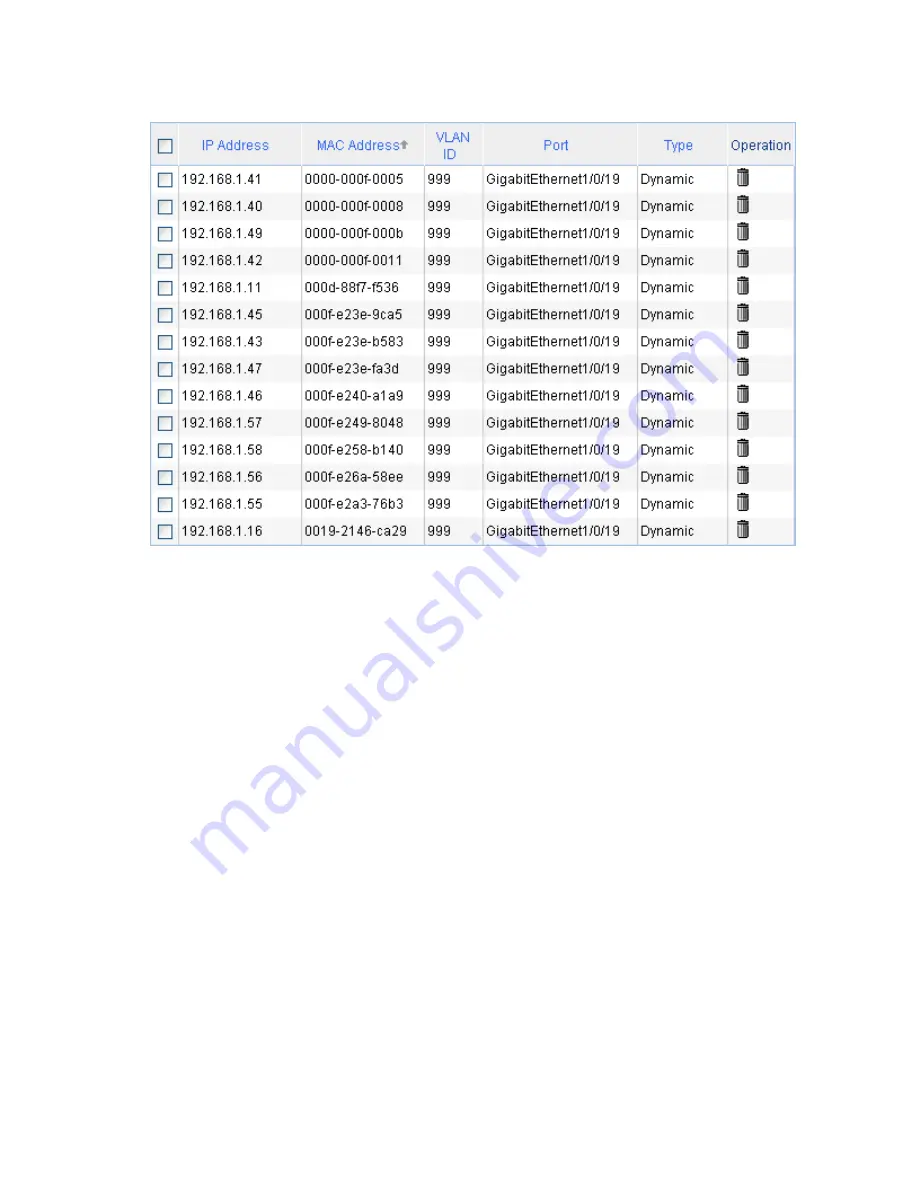
15
a.
Sort display (based on MAC address in the ascending order)
Configuration guidelines
The web console supports Microsoft Internet Explorer 6.0 SP2 and higher.
The web console does not support the
Back
,
Next
,
Refresh
buttons provided by the browser. Using
these buttons may result in abnormal display of web pages.
When the device is performing the spanning tree calculation, you cannot log in to or use the web
interface.
The Windows firewall limits the number of TCP connections, so when you use IE to log in to the web
interface, sometimes you may be unable to open the web interface. To avoid this problem, turn off the
Windows firewall before login.
If the software version of the device changes, when you log in to the device through the web interface,
delete the temporary Internet files of IE; otherwise, the web page content may not be displayed
correctly.
Содержание V1910
Страница 1: ...1 HP V1910 Switch Series User Guide 5998 2238 Part number 5998 2238 Document version 2 ...
Страница 85: ...73 c Display the rate settings of ports ...
Страница 102: ...90 a Port traffic statistics ...
Страница 186: ...174 a The MAC tab Click Add in the bottom to enter the page as shown in b b Create a MAC address entry ...
Страница 252: ...240 b The Port Setup tab ...
Страница 260: ...248 d The Port Setup tab ...
Страница 362: ...350 a Ping operation summary ...
Страница 421: ...409 c Configure authorized IP ...
Страница 479: ...467 Index A B C D E F G H I L M O P Q R S T V W ...






























