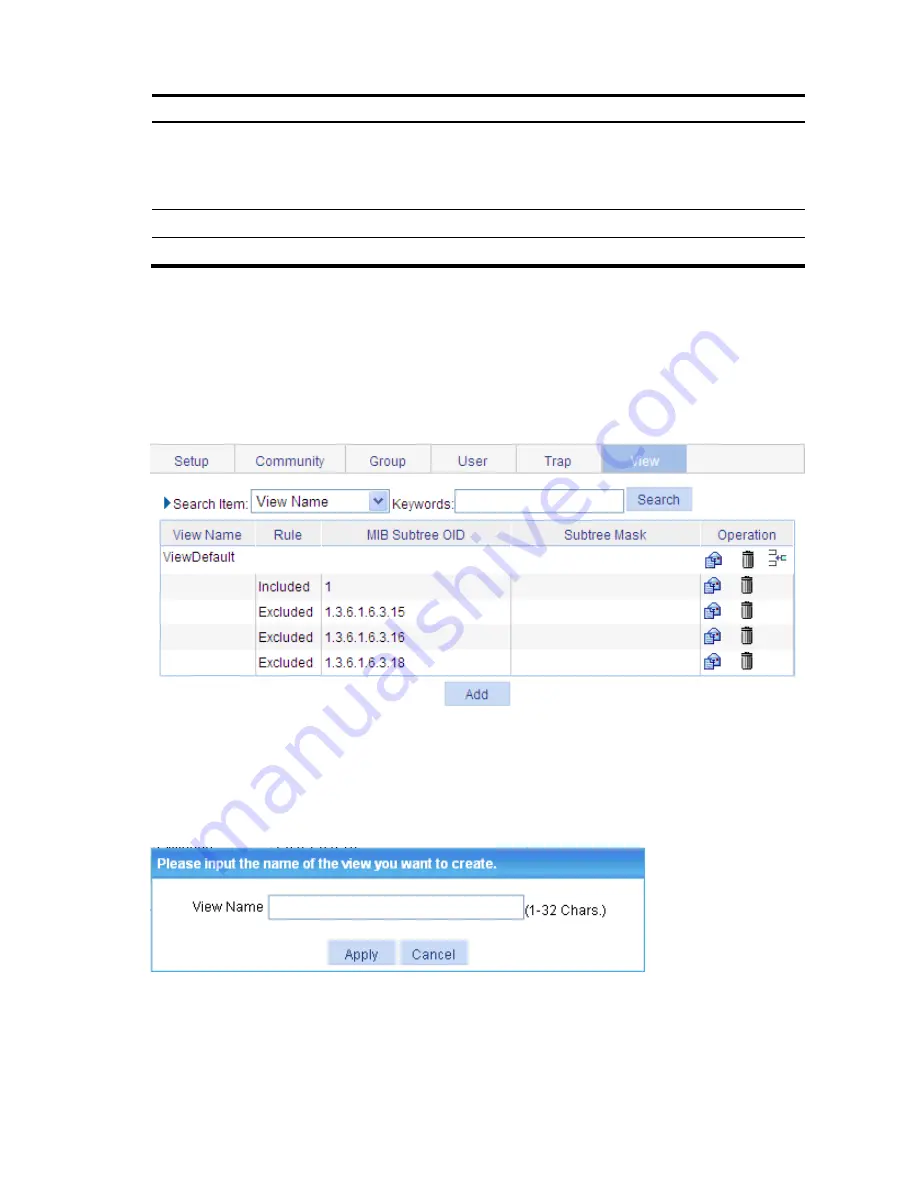
119
Item Description
Contact
Set a character string to describe the contact information for system
maintenance.
If the device is faulty, the maintainer can contact the manufacture factory
according to the contact information of the device.
Location
Set a character string to describe the physical location of the device.
SNMP Version
Set the SNMP version run by the system
Return to
SNMPv1 or SNMPv2c configuration task list
or
SNMPv3 configuration task list
.
Configuring an SNMP view
Select
Device
SNMP
from the navigation tree, and then click the
View
tab to enter the page as shown in
a
.
a.
View page
Creating an SNMP view
Table 23
Click
Add
, the
Add View
window appears as shown in
b
.
Table 24
Type the view name and click
Apply
, and then you enter the page as shown in
c
.
b.
Create an SNMP view (1)
Содержание V1910
Страница 1: ...1 HP V1910 Switch Series User Guide 5998 2238 Part number 5998 2238 Document version 2 ...
Страница 85: ...73 c Display the rate settings of ports ...
Страница 102: ...90 a Port traffic statistics ...
Страница 186: ...174 a The MAC tab Click Add in the bottom to enter the page as shown in b b Create a MAC address entry ...
Страница 252: ...240 b The Port Setup tab ...
Страница 260: ...248 d The Port Setup tab ...
Страница 362: ...350 a Ping operation summary ...
Страница 421: ...409 c Configure authorized IP ...
Страница 479: ...467 Index A B C D E F G H I L M O P Q R S T V W ...






























