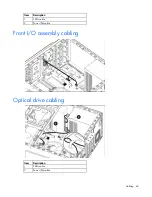Hardware options installation 38
General DIMM slot population guidelines
•
The server has four memory slots.
•
The server supports two channels with two DIMM slots per channel.
o
Memory channel A consists of the two DIMM slots that are closest to the processor.
o
Memory channel B consists of the two DIMM slots that are farthest from the processor.
•
White DIMM slot indicates the first slot of a channel (2-A, 4-B).
•
Memory speed support depends on the type of processor installed. See the technical specification of the
installed processor for more information.
•
The server supports dual-rank, 1600 MT/s ECC DIMMs.
•
The server supports up to 32-GB (4x8 GB) DIMMs.
•
The server does not support:
o
LV-DIMMs
o
RDIMMs
o
Non-ECC DIMMs
•
When installing DIMMs:
o
If the processor is not installed, then do not install DIMMs
o
Populate the DIMM slots in the sequence: 2-A, 4-B, 1-C, 3-D
o
The DIMM slot farthest from the processor (either CHA or CHB) must be populated first
o
Populate DIMM slots from heaviest load (double-rank) to lightest load (single-rank)
o
Use HP-qualified DIMMs
Installing a DIMM
1.
Press the Power On/Standby button.
The server powers down and enters standby mode. The system power LED changes from green to
amber. Power is still applied to the server.
2.
Disconnect the power cord from the power source.
3.
Disconnect the power cord from the server.
Содержание ProLiant ML10
Страница 5: ...Contents 5 Documentation feedback 73 Index 74 ...
Страница 11: ...Component identification 11 Fan locations Item Description 1 Rear system fan 2 Processor heatsink fan assembly ...
Страница 45: ...Cabling 45 Ambient temperature sensor cabling Fan cabling System fan ...
Страница 68: ...Support and other resources 68 ...
Страница 69: ...Support and other resources 69 ...