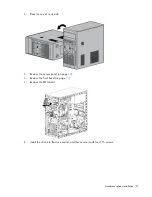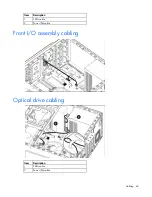Hardware options installation 31
19.
Secure the 24 pin, 4 pin, system board, P3, and the P4 power cables with a cable tie.
20.
Clean the old thermal grease from the heatsink and the top of the processor with the alcohol swab.
Allow the alcohol to evaporate before continuing.
21.
Apply all the grease to the top of the processor in the following pattern to ensure even distribution.
22.
Install the heatsink:
a.
Position the heatsink on the processor backplate
b.
Tighten the four corner screws completely to secure the heatsink in place.
Содержание ProLiant ML10
Страница 5: ...Contents 5 Documentation feedback 73 Index 74 ...
Страница 11: ...Component identification 11 Fan locations Item Description 1 Rear system fan 2 Processor heatsink fan assembly ...
Страница 45: ...Cabling 45 Ambient temperature sensor cabling Fan cabling System fan ...
Страница 68: ...Support and other resources 68 ...
Страница 69: ...Support and other resources 69 ...