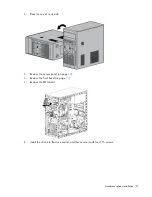Hardware options installation 24
Installing the 3 LFF drive enablement option
1.
Press the Power On/Standby button.
The server powers down and enters standby mode. The system power LED changes from green to
amber. Power is still applied to the server.
2.
Disconnect the power cord from the power source.
3.
Disconnect the power cord from the server.
4.
Place the server on its side.
5.
Remove the access panel (on page
12
).
6.
Remove the front bezel (on page
13
).
7.
Install the LFF drive enablement option.
8.
If an LFF drive is installed in the lower bay, disconnect the SATA and power cables from the drive:
a.
Press the cable lock under the connectors of both cables.
Содержание ProLiant ML10
Страница 5: ...Contents 5 Documentation feedback 73 Index 74 ...
Страница 11: ...Component identification 11 Fan locations Item Description 1 Rear system fan 2 Processor heatsink fan assembly ...
Страница 45: ...Cabling 45 Ambient temperature sensor cabling Fan cabling System fan ...
Страница 68: ...Support and other resources 68 ...
Страница 69: ...Support and other resources 69 ...