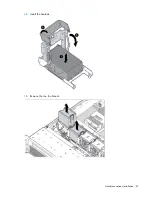Hardware options installation 42
Hardware options installation
Introduction
If more than one option is being installed, read the installation instructions for all the hardware options and
identify similar steps to streamline the installation process.
WARNING:
To reduce the risk of personal injury from hot surfaces, allow the drives and the
internal system components to cool before touching them.
CAUTION:
To prevent damage to electrical components, properly ground the server before
beginning any installation procedure. Improper grounding can cause electrostatic discharge.
Processor and fan option
The server supports single- and dual-processor operation.
CAUTION:
To avoid damage to the processor and system board, only authorized personnel
should attempt to replace or install the processor in this server.
CAUTION:
To prevent possible server malfunction and damage to the equipment, multiprocessor
configurations must contain processors with the same part number.
IMPORTANT:
If installing a processor with a faster speed, update the system ROM before
installing the processor.
To install a processor:
1.
Power down the server (on page
23
).
2.
Remove all power:
a.
Disconnect each power cord from the power source.
b.
Disconnect each power cord from the server.
3.
Extend the server from the rack (on page
23
).
4.
Remove the access panel (on page
24
).
Содержание ProLiant DL380p Gen8
Страница 6: ...Contents 6 Index 131 ...
Страница 47: ...Hardware options installation 47 14 Install the heatsink 15 Remove the two fan blanks ...
Страница 91: ...Cabling 91 Cabling SAS hard drive cabling SFF hard drive cabling SFF cabling with optional drive cage ...
Страница 92: ...Cabling 92 LFF hard drive cabling Optical drive cabling ...
Страница 93: ...Cabling 93 FBWC cabling 8 or 16 drive SFF 8 drive LFF ...
Страница 98: ...Cabling 98 Connect the cable as indicated ...
Страница 125: ...Support and other resources 125 ...
Страница 126: ...Support and other resources 126 ...