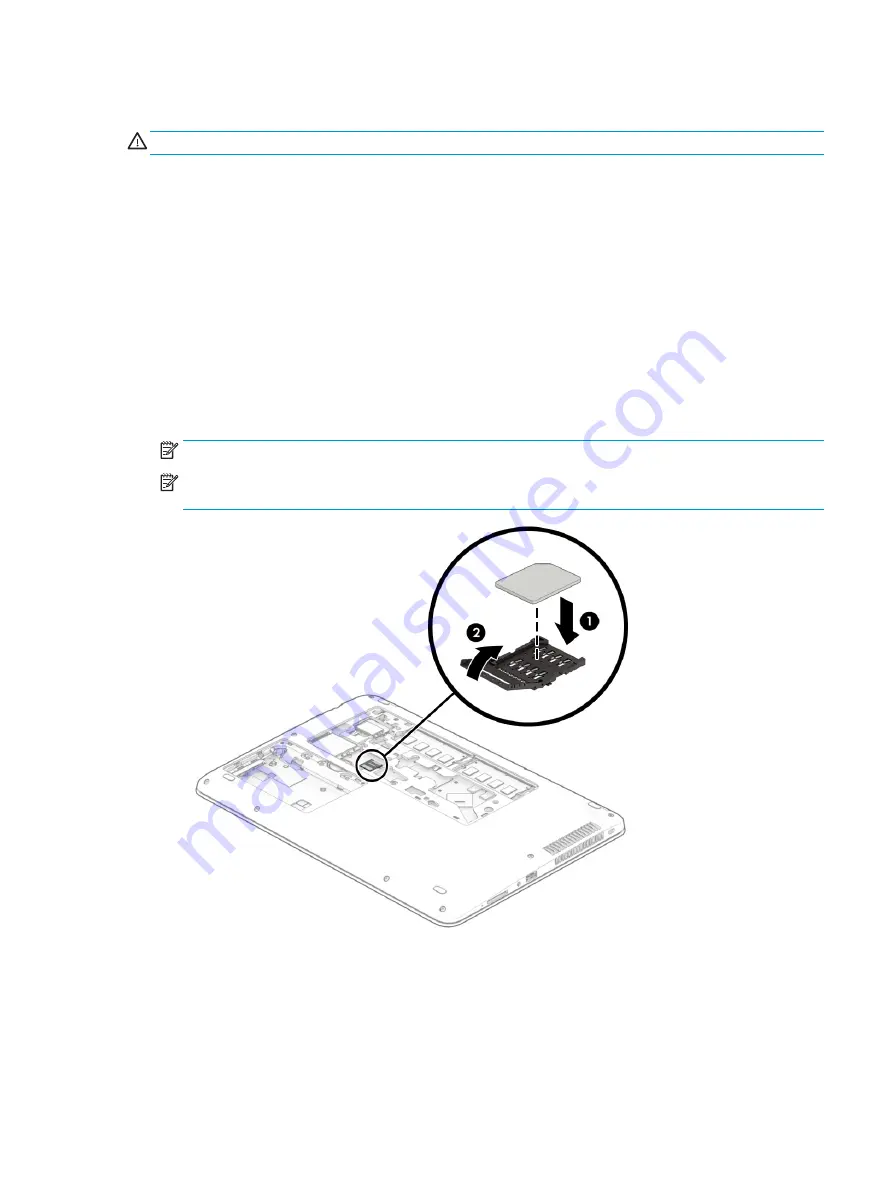
Inserting a SIM card (select products only)
CAUTION:
To prevent damage to the connectors, use minimal force when inserting a SIM card.
To insert a SIM card, follow these steps:
1.
Turn off the computer by using the Shut down command.
2.
Close the display.
3.
Disconnect all external devices connected to the computer.
4.
Unplug the power cord from the AC outlet.
5.
Turn the computer upside down on a flat surface.
6.
Remove the service door.
7.
Open the SIM locking hinged connector.
8.
Gently press the SIM card (1) into the connector, and then rotate the hinge (2) down to secure the SIM
card.
NOTE:
The SIM card in your computer may look slightly different from the illustration in this section.
NOTE:
See the image in the service bay to determine which way the SIM card should be inserted into
your computer.
To remove a SIM card, rotate the SIM connector hinge upward, and then remove the SIM card from the
connector.
Inserting a SIM card (select products only)
17
Содержание ProBook 450 G5
Страница 1: ...HP ProBook 450 G5 Notebook PC Maintenance and Service Guide ...
Страница 4: ...iv Important Notice about Customer Self Repair Parts ...
Страница 6: ...vi Safety warning notice ...
Страница 10: ...x ...
Страница 32: ...Display components 22 Chapter 3 Illustrated parts catalog ...
Страница 118: ...WWAN module removal 41 spare part numbers 41 108 Index ...






























