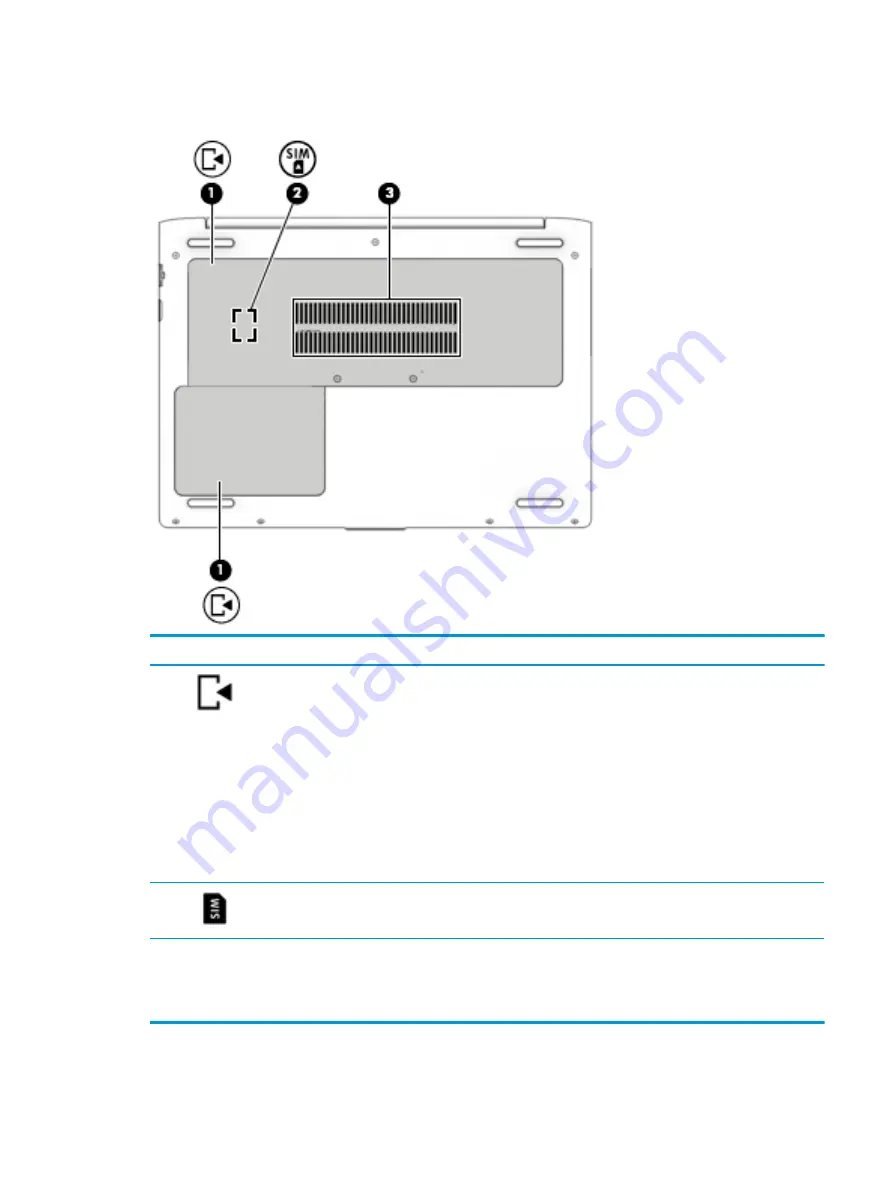
Bottom
Component
Description
(1)
Service doors (2)
Provide access to the hard drive bay, the WLAN module slot, the WWAN module
slot, the SIM card slot, and the memory module slots.
CAUTION:
To prevent an unresponsive system, replace the wireless module only
with a wireless module authorized for use in the computer by the governmental
agency that regulates wireless devices in your country or region. If you replace the
module and then receive a warning message, remove the module to restore
computer functionality, and then contact support.
▲
Type
support
in the taskbar search box, and then select the HP Support
Assistant app.
– or –
Click the question mark icon in the taskbar.
(2)
SIM card slot (select
products only)
Supports a wireless subscriber identity module (SIM) card. The SIM card slot is
located under the service door.
(3)
Vent
Enables airflow to cool internal components.
NOTE:
The computer fan starts up automatically to cool internal components
and prevent overheating. It is normal for the internal fan to cycle on and off during
routine operation.
Bottom
15
Содержание ProBook 450 G5
Страница 1: ...HP ProBook 450 G5 Notebook PC Maintenance and Service Guide ...
Страница 4: ...iv Important Notice about Customer Self Repair Parts ...
Страница 6: ...vi Safety warning notice ...
Страница 10: ...x ...
Страница 32: ...Display components 22 Chapter 3 Illustrated parts catalog ...
Страница 118: ...WWAN module removal 41 spare part numbers 41 108 Index ...


































