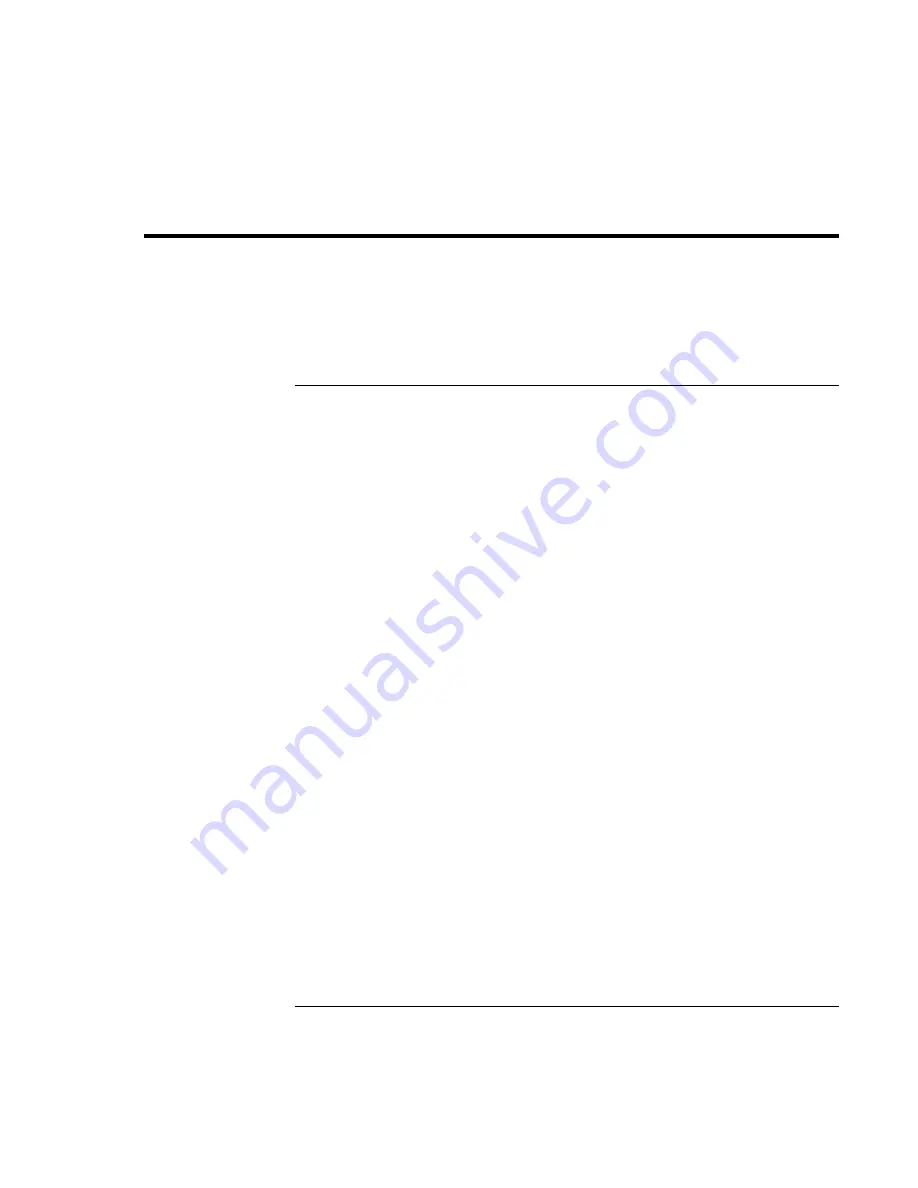
Using Your Computer
Securing the Computer
38 Reference
Guide
Securing the Computer
It is important to maintain security of the computer and of your data. You can improve
security by—among other methods—using a password, locking the computer with a
cable, or setting up virus protection.
To set up password protection
You can protect your computer from access by another user when you set up password
protection, which is available either through Windows (software) or through the BIOS
Setup utility (hardware). Both methods provide protection when the computer is rebooted:
a user must then enter the password. However, the BIOS password protection does not
ask for a password when your computer resumes after standby (suspend) or hibernate,
while Windows does provide that security.
If you want to set up hardware password protection, see “Using the BIOS Setup Utility”
on page 82.
To set up password protection in Windows 98
1. Click Start, Settings, Control Panel.
2. Double-click Passwords.
3. Select Change Passwords tab.
4. Click Change Windows Password.
5. Enter your old Windows password, if you had one; if not, leave Old Password blank.
6. Enter your new password twice.
7. Click OK, OK and Close.
To activate password protection when resuming in Windows 98
1. Check that you have set up a Windows password, as described above.
2. Click Start, Settings, Control Panel
3. Double-click Power Management.
4. Select Advanced tab.
Содержание Pavilion n5000 - Notebook PC
Страница 1: ...HP Notebook PC Reference Guide ...
Страница 9: ...Reference Guide 9 Introducing Your Computer ...
Страница 26: ......
Страница 27: ...Reference Guide 27 Using Your Computer ...
Страница 47: ...Reference Guide 47 Traveling with Your Computer ...
Страница 57: ...Reference Guide 57 Making Connections ...
Страница 80: ......
Страница 81: ...Reference Guide 81 Configuring and Expanding Your Computer ...
Страница 88: ......
Страница 89: ...Reference Guide 89 Service and Support ...
Страница 98: ......
Страница 99: ...Reference Guide 99 Solving Problems with Your Computer ...
Страница 124: ......
Страница 125: ...Reference Guide 125 Specifications and Regulatory Information ...
Страница 150: ......






























