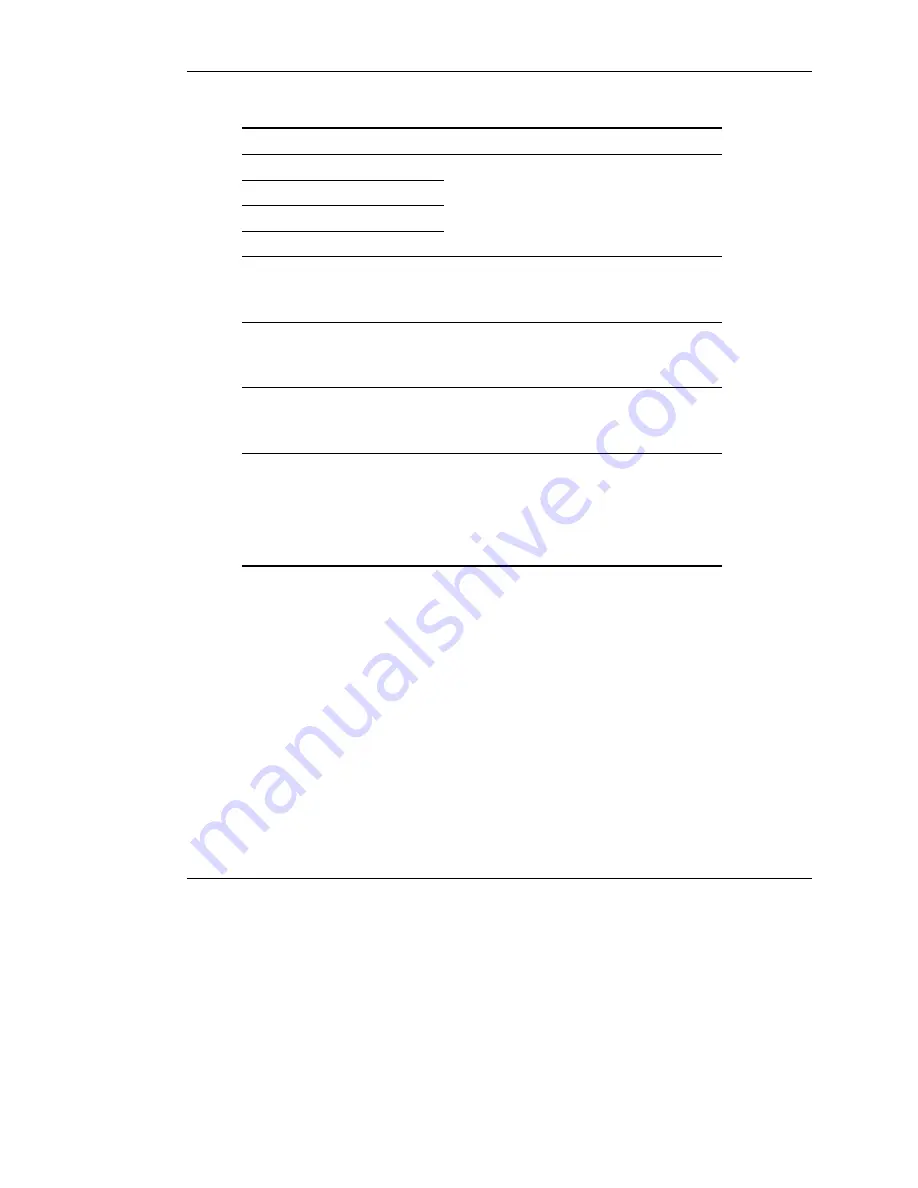
Component Identification
Table 1-8: System Board LEDs
continued
Item LED
Description Status
6
DIMM 1 failure
7
DIMM 2 failure
8
DIMM 3 failure
9
DIMM 4 failure
Amber = The DIMM is failed.
Off = The DIMM is functioning.
10
Processor 2 failure
Amber = Processor 2 has failed or is
missing.
Off = Processor 2 is functioning.
11 System
overtemperature
Amber = The temperature threshold has
been exceeded.
Off = The temperature is normal.
12
Processor fan 2
failure
Amber = Processor fan 2 has failed or is
not installed.
Off = Processor fan 2 is functioning.
13
AC power
Green = The power supply is attached to
AC power.
Off = The AC power cord is not connected
to the power supply, the power supply
connector is not attached to the system
board, or the power supply has failed.
1-12
HP ProLiant ML330 Generation 3 Server Setup and Installation Guide
HP CONFIDENTIAL
Writer: Rob Weaver File Name: b-ch1 Component Identification.doc
Codename: Flashback Part Number: 322383-001 Last Saved On: 2/11/03 1:19 PM
















































