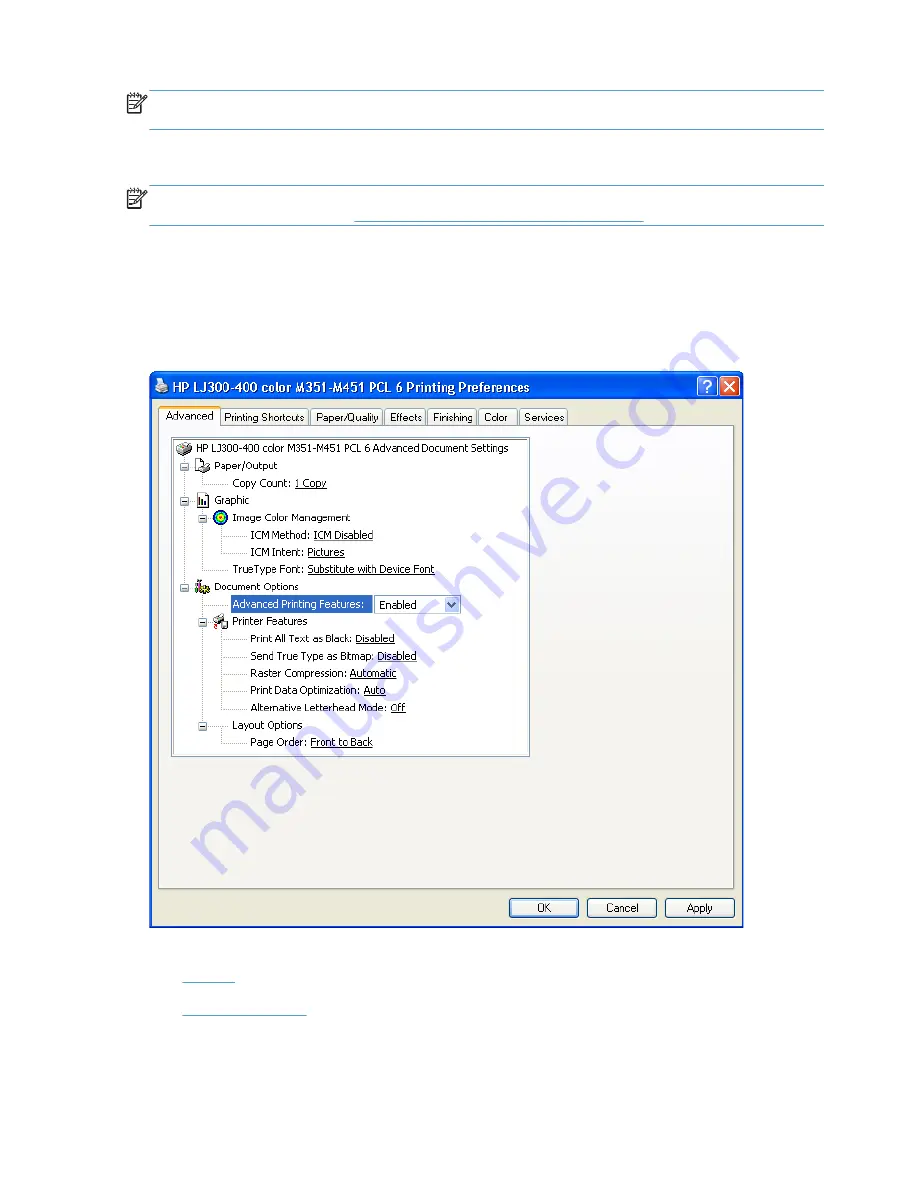
NOTE:
In this example, the conflict can be resolved manually. If the conflict is not resolved when
the driver is closed, then the same dialog appears again when a print job is sent to the product.
Advanced tab features
NOTE:
The
Advanced
tab is located on the
Printing Preferences
tab set. For information about
how to access these tabs, see
Printing Preferences driver tabs on page 15
Use the
Advanced
tab to change the layout of printed pages. Use this tab to configure special
controls that are not commonly used, as well as to control features such as collating and font
management in the driver (although most current software programs support these features in the
print dialog box or through the page settings in the software program). The following figure shows the
Advanced
tab.
Figure 2-3
Advanced tab
The
Advanced
tab contains the following controls:
●
Graphic
●
Document Options
18
Chapter 2 Windows software description and installation
ENWW
Содержание LaserJet Pro 300
Страница 1: ...LASERJET PRO 300 COLOR LASERJET PRO 400 COLOR Software Technical Reference M351 M451 ...
Страница 2: ......
Страница 3: ...HP LaserJet Pro 300 color MFP M375 HP LaserJet Pro 400 color MFP M475 Software Technical Reference ...
Страница 10: ...viii ENWW ...
Страница 12: ...x ENWW ...
Страница 17: ...1 Document and product basics Purpose and scope Software availability and localization ENWW 1 ...
Страница 164: ...148 Chapter 3 Mac software and utilities ENWW ...
Страница 165: ...4 Linux and Unix Linux information Unix information ENWW 149 ...
Страница 168: ...152 Chapter 4 Linux and Unix ENWW ...
Страница 188: ...172 Chapter 5 Engineering details ENWW ...
Страница 194: ...178 Index ENWW ...
Страница 195: ......
Страница 196: ... 2012 Hewlett Packard Development Company L P www hp com ...
















































