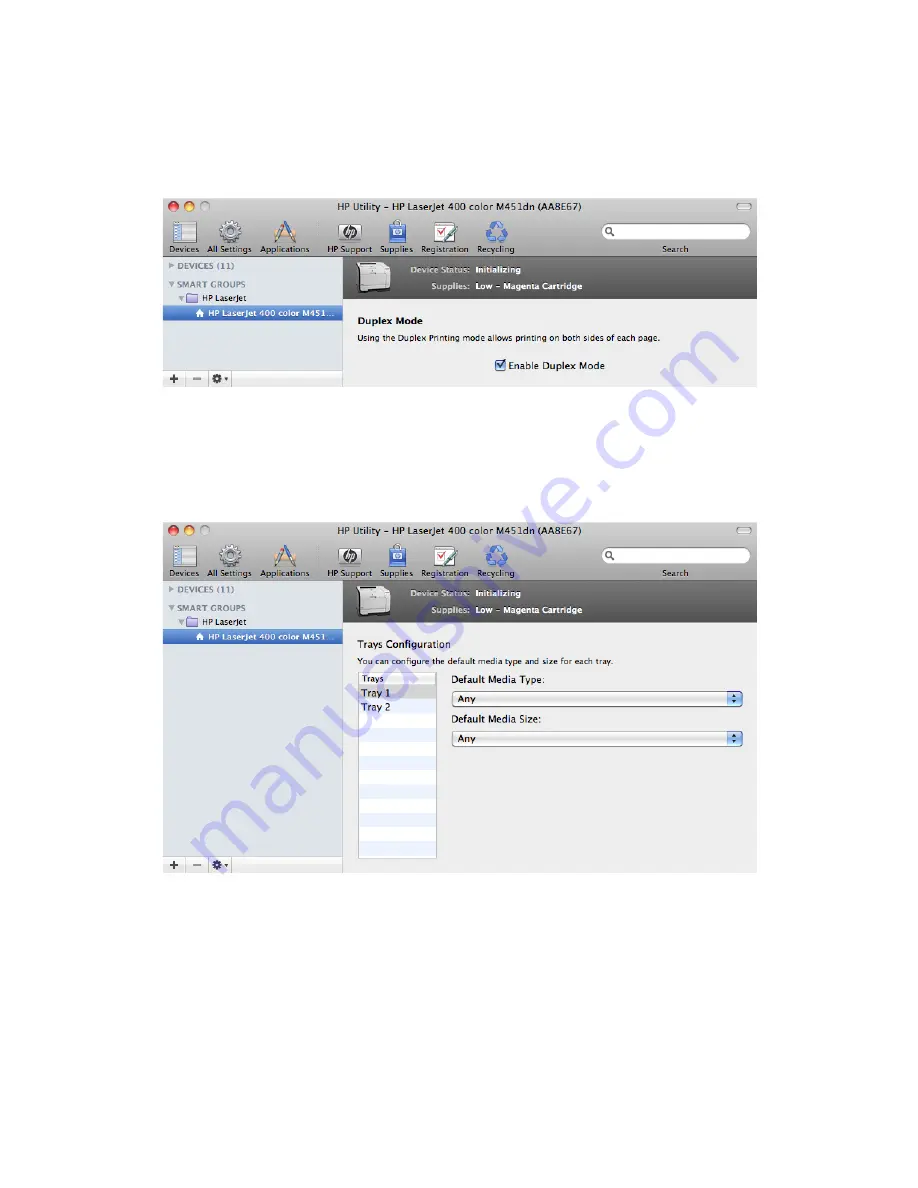
Duplex Mode
In the
Printer Settings
section, click the
Duplex Mode
icon to enable printing on both sides of each
page.
Figure 3-11
Duplex Mode screen
Trays Configuration
In the
Printer Settings
section, click the
Trays Configuration
screen to change paper size and type
for each of the trays installed on the product.
Figure 3-12
Trays Configuration screen
1.
In the
Printer Settings
section, click the
Trays Configuration
icon.
2.
To change the paper type, select a tray and then select a different paper type in the
Default
Media Type
drop-down menu.
3.
To change the paper size, select a tray and then select a different paper size in the
Default
Media Size
drop-down menu.
4.
Click the
Apply Now
button to save the settings.
ENWW
Software installation methods
127
Содержание LaserJet Pro 300
Страница 1: ...LASERJET PRO 300 COLOR LASERJET PRO 400 COLOR Software Technical Reference M351 M451 ...
Страница 2: ......
Страница 3: ...HP LaserJet Pro 300 color MFP M375 HP LaserJet Pro 400 color MFP M475 Software Technical Reference ...
Страница 10: ...viii ENWW ...
Страница 12: ...x ENWW ...
Страница 17: ...1 Document and product basics Purpose and scope Software availability and localization ENWW 1 ...
Страница 164: ...148 Chapter 3 Mac software and utilities ENWW ...
Страница 165: ...4 Linux and Unix Linux information Unix information ENWW 149 ...
Страница 168: ...152 Chapter 4 Linux and Unix ENWW ...
Страница 188: ...172 Chapter 5 Engineering details ENWW ...
Страница 194: ...178 Index ENWW ...
Страница 195: ......
Страница 196: ... 2012 Hewlett Packard Development Company L P www hp com ...






























