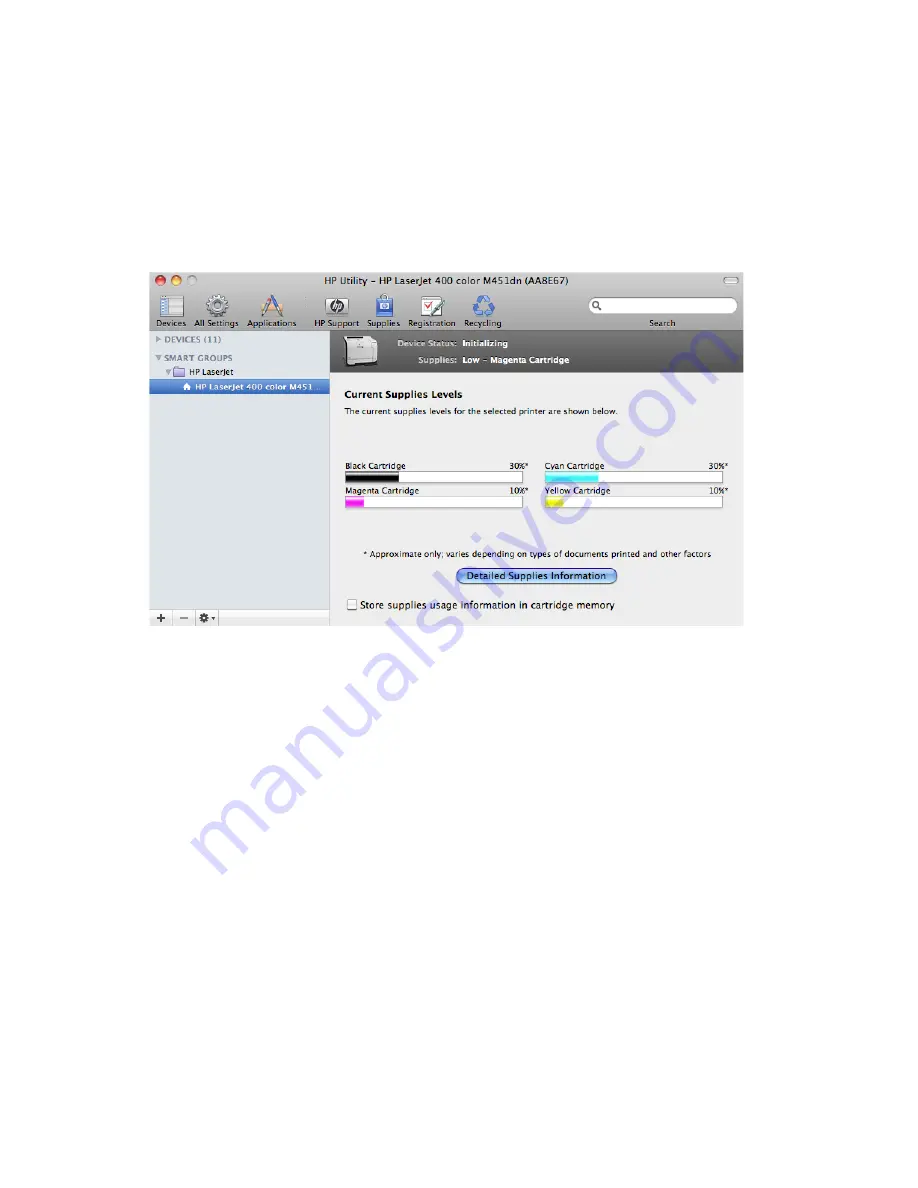
●
Registration
: Click this button to open the HP registration Web site.
●
Recycling
: Click this button to open the HP Planet Partners Recycling Program Web site.
Supplies Status
In the
Information And Support
section, click the
Supplies Status
icon to open the
Supplies
Status
screen.
Figure 3-3
Supplies Status screen
Click the
Detailed Supplies Information
button to open the
Supplies Status
details screen.
Use the scroll button to see information about the print cartridges.
On the
Supplies Status Details
screen, click the
Media
button to see the status of the trays.
You can also order supplies by clicking the
Supplies
link in the toolbar on the HP Utility main screen.
122
Chapter 3 Mac software and utilities
ENWW
Содержание LaserJet Pro 300
Страница 1: ...LASERJET PRO 300 COLOR LASERJET PRO 400 COLOR Software Technical Reference M351 M451 ...
Страница 2: ......
Страница 3: ...HP LaserJet Pro 300 color MFP M375 HP LaserJet Pro 400 color MFP M475 Software Technical Reference ...
Страница 10: ...viii ENWW ...
Страница 12: ...x ENWW ...
Страница 17: ...1 Document and product basics Purpose and scope Software availability and localization ENWW 1 ...
Страница 164: ...148 Chapter 3 Mac software and utilities ENWW ...
Страница 165: ...4 Linux and Unix Linux information Unix information ENWW 149 ...
Страница 168: ...152 Chapter 4 Linux and Unix ENWW ...
Страница 188: ...172 Chapter 5 Engineering details ENWW ...
Страница 194: ...178 Index ENWW ...
Страница 195: ......
Страница 196: ... 2012 Hewlett Packard Development Company L P www hp com ...
















































