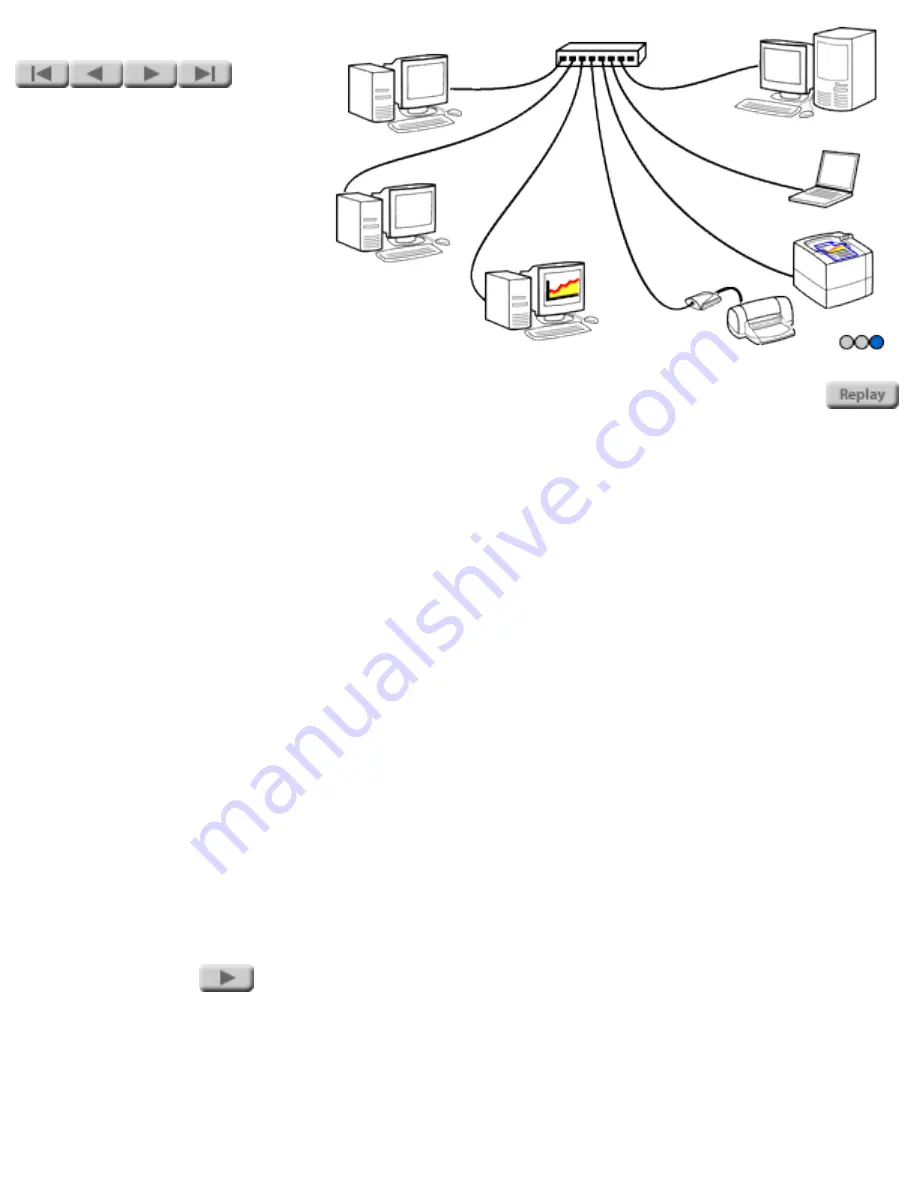
NETWORK PRINTING
Printer drivers
The printer driver is the last
major component to consider in
network printing. This driver is
system software that converts a
document in your computer to a
form that makes sense for the
printer.
When you print from an
application on your computer, it
is the printer driver that converts
the layout on your screen to the
ones and zeros that the printer
takes as input. When the printer
receives this information, it
converts the ones and zeros into
a correctly printed page.
The installer program for
network printing needs to have
the printer driver to complete the
installation. It usually turns out
that the trickiest thing about the
installation is knowing where to
find the driver. You may be able
to find the driver on the CD that
came with your printer, on the
Web, or on your operating
system CD. If you previously had
the same printer connected
directly to your computer, the
right driver may already be on
your system. (We will provide
more information on finding and
using printer drivers in the next
section, "Installing a Network
Printer".)
Содержание J6039C - JetDirect 200M Print Server
Страница 4: ...Section 1 Networks Click the button to continue ...
Страница 10: ......
Страница 13: ......
Страница 27: ...Section 2 Network Printing Click the button to continue ...
Страница 33: ...infrastructure and ad hoc peer to peer wireless topologies ...
Страница 35: ......
Страница 37: ...Section 3 Installing a Network Printer Click the button to continue ...
Страница 40: ...cable we have omitted power cords from the illustration to keep the drawings simple ...
Страница 46: ...End of Network Basics tutorial ...
Страница 52: ... print server module HP Jetdirect CD includes installation software manuals and troubleshooting setup poster ...
Страница 58: ...Green flickering intermittently on and ready flickering indicates network activity ...
Страница 80: ...Does the control panel display on your printer show an error message ...
Страница 91: ......
Страница 98: ......
Страница 100: ...Does the page indicate I O Card Ready ...
Страница 119: ......
Страница 130: ......
Страница 132: ......






























