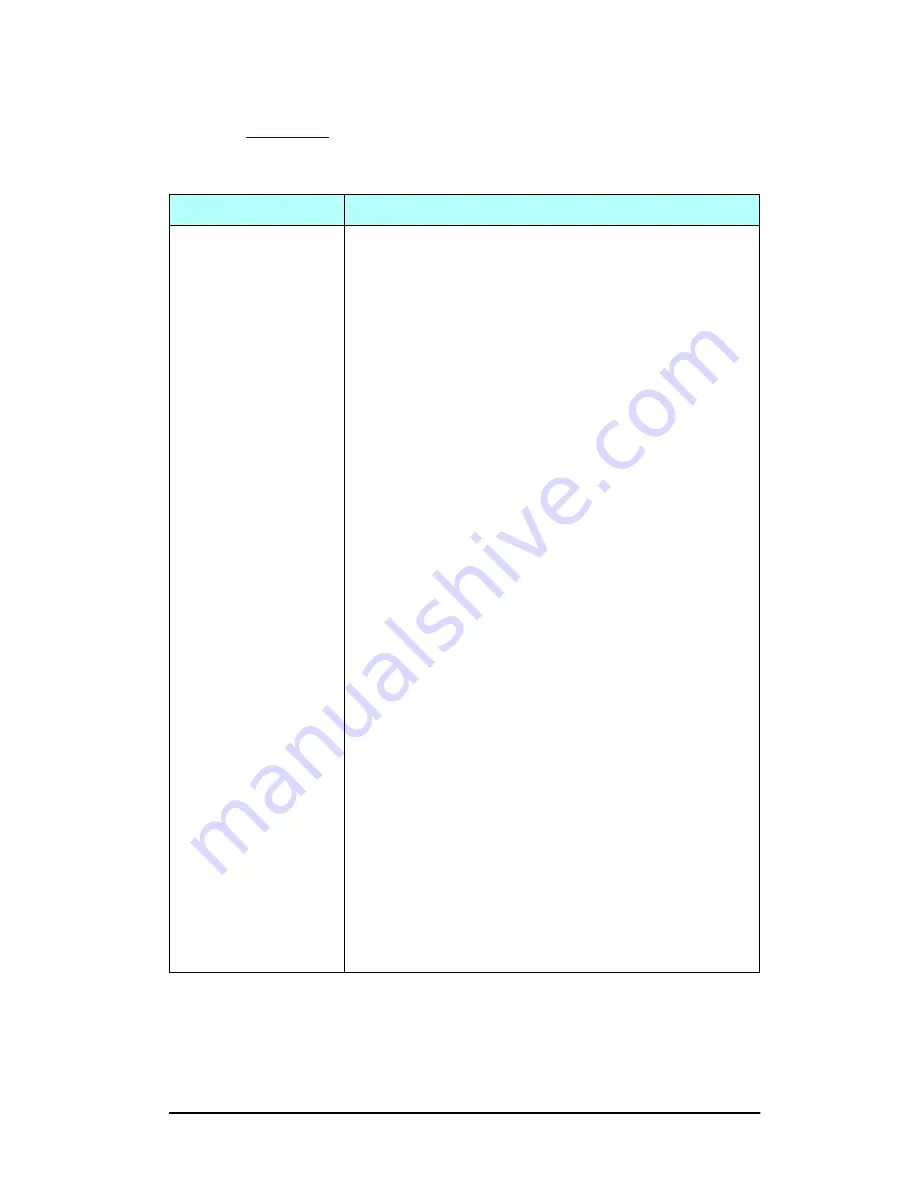
ENWW
HP Jetdirect Configuration Page 7
802.11b Wireless Settings
Wireless status, configuration parameters and error messages are
listed in
Table 9.3
.
Table 9.3
802.11b Wireless Settings (1 of 3)
Message
Description
Status
Current 802.11b wireless configuration status.
Ready: A wireless connection to the network has been
established.
●
Infrastructure Mode: Associated with an Access Point
and authenticated on the network.
●
Ad Hoc Mode: Wireless communications established
directly with other network devices (Access Points are
not used in Ad Hoc Mode).
Initializing: The print server is booting up, performing
self-tests, and verifying internal communications.
Scanning: The print server is scanning for the specified
network. Status/Error Messages that may also be displayed
are listed below.
●
Infrastructure Mode: The print server is scanning on all
channels for a network (Access Point) with the specified
SSID.
●
Ad Hoc Mode: The print server is scanning on all
channels for a network with the specified SSID, or has
created a workgroup to which no one has joined.
Error: A wireless connection error has occurred that
prevents association or authentication with an Access Point
(Infrastructure Mode), or prevents a connection to an Ad
Hoc network. Status/Error Messages that may also be
displayed are listed below.
Status/Error Messages
●
NO SIGNAL DETECTED: (Infrastructure Mode only)
The print server did not find an Access Point and did not
detect a radio signal.
●
SCANNING FOR SSID: The print server is scanning on
all channels for devices on the specified SSID. Check
your specified SSID, or check status of the Access Point
(Infrastructure mode) or other wireless devices.
The print server will continue to scan for the specified
SSID.
Содержание J6039C - JetDirect 200M Print Server
Страница 4: ...Section 1 Networks Click the button to continue ...
Страница 10: ......
Страница 13: ......
Страница 27: ...Section 2 Network Printing Click the button to continue ...
Страница 33: ...infrastructure and ad hoc peer to peer wireless topologies ...
Страница 35: ......
Страница 37: ...Section 3 Installing a Network Printer Click the button to continue ...
Страница 40: ...cable we have omitted power cords from the illustration to keep the drawings simple ...
Страница 46: ...End of Network Basics tutorial ...
Страница 52: ... print server module HP Jetdirect CD includes installation software manuals and troubleshooting setup poster ...
Страница 58: ...Green flickering intermittently on and ready flickering indicates network activity ...
Страница 80: ...Does the control panel display on your printer show an error message ...
Страница 91: ......
Страница 98: ......
Страница 100: ...Does the page indicate I O Card Ready ...
Страница 119: ......
Страница 130: ......
Страница 132: ......






























