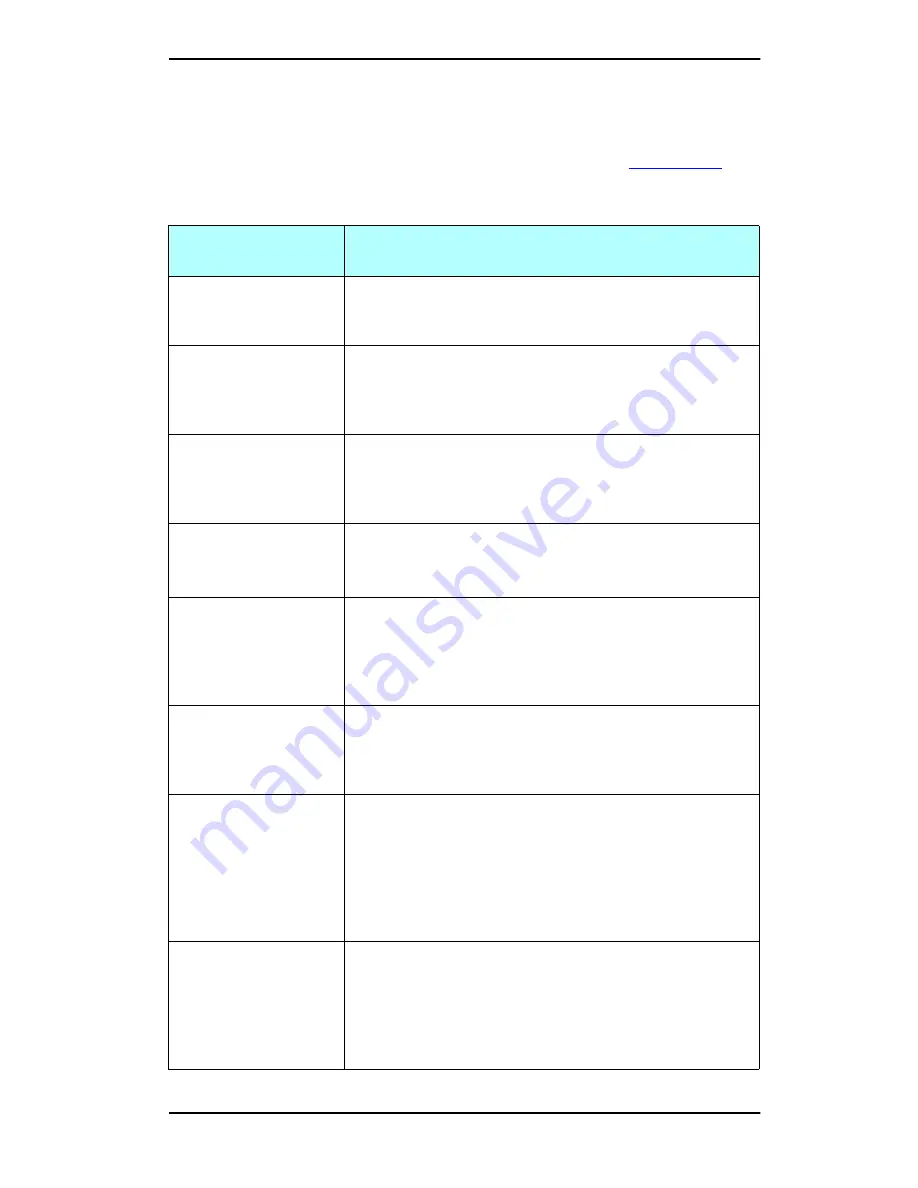
ENWW
HP Jetdirect Configuration Page 25
Error Messages
Error codes and messages that may appear in the Status sections
of the Jetdirect configuration page are described in
Table 9.12
. +
Table 9.12
Error Messages (1 of 10)
Error Code and
Message
Description
02 LAN ERROR -
INTERNAL
LOOPBACK
During self-test, the HP Jetdirect print server detected an
internal loopback test error. The print server may be faulty.
If the error persists, replace the HP Jetdirect print server.
03 LAN ERROR -
EXTERNAL
LOOPBACK
The HP Jetdirect print server is incorrectly connected to
your network or is defective. Make sure your HP Jetdirect
print server is correctly attached to your network. In addition,
check the cabling and connectors.
07 LAN ERROR -
CONTROLLER CHIP
Check the network connections. If the connections are
intact, run the power-on self-test: turn the printer off, then
on again. If the error persists, replace the HP Jetdirect
print server.
08 LAN ERROR -
INFINITE DEFERRAL
There is a network congestion problem.
Note: If the print server is not connected to the network, this
error cannot occur.
09 LAN ERROR -
BABBLE
Check the network connections. If the connections are
intact, run the power-on self-test: turn the printer off, then
on again. If the error persists, replace the HP Jetdirect print
server. For replacement instructions, see the hardware
installation guide for your print server.
0A LAN ERROR -
NO SQE
Check the network connections. If the connections are
intact, run the power-on self-test: turn the printer off, then
on again. If the error persists, replace the HP Jetdirect
print server.
0C LAN ERROR -
RECEIVER OFF
There may be a problem with your network cabling or the
HP Jetdirect print server. Check the cabling and connectors
on your Ethernet network. If you cannot find a problem with
your network cabling, run the power-on self-test: turn the
printer off, then on again. If the error persists after the printer
is turned on again, there is a problem with the HP Jetdirect
print server.
0D LAN ERROR -
TRANSMITTER OFF
There may be a problem with your network cabling or the
HP Jetdirect print server. Check the cabling and connectors
on your Ethernet network. If you cannot find a problem with
your network cabling, run the power-on self-test: turn the
printer off, then on again. If the error persists, there is a
problem with the HP Jetdirect print server.
Содержание J6039C - JetDirect 200M Print Server
Страница 4: ...Section 1 Networks Click the button to continue ...
Страница 10: ......
Страница 13: ......
Страница 27: ...Section 2 Network Printing Click the button to continue ...
Страница 33: ...infrastructure and ad hoc peer to peer wireless topologies ...
Страница 35: ......
Страница 37: ...Section 3 Installing a Network Printer Click the button to continue ...
Страница 40: ...cable we have omitted power cords from the illustration to keep the drawings simple ...
Страница 46: ...End of Network Basics tutorial ...
Страница 52: ... print server module HP Jetdirect CD includes installation software manuals and troubleshooting setup poster ...
Страница 58: ...Green flickering intermittently on and ready flickering indicates network activity ...
Страница 80: ...Does the control panel display on your printer show an error message ...
Страница 91: ......
Страница 98: ......
Страница 100: ...Does the page indicate I O Card Ready ...
Страница 119: ......
Страница 130: ......
Страница 132: ......
























