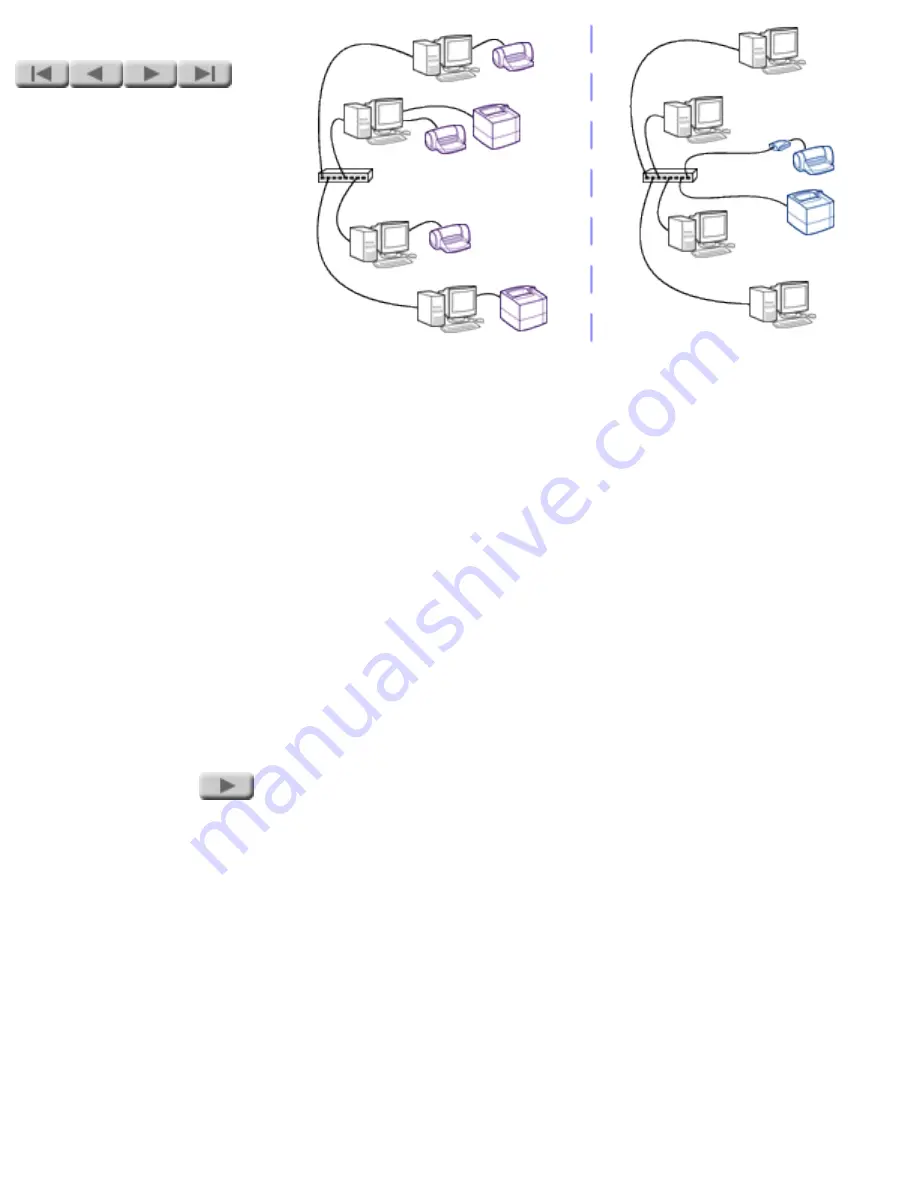
NETWORK PRINTING
Why use network
printers?
Using network printers lets you
meet your computer users'
printing needs more efficiently.
By sharing printers among
several users, you reduce the
number of printers you need.
This approach
●
saves money
-- there's
less equipment to buy
●
saves space
-- users
don't need to make
space for a printer
●
saves maintenance
--
fewer printers mean less
bother
all with little inconvenience to
users. (In fact, shared printers
may be
more
convenient: nobody
has to go without a printer or
change to a different computer
just to print; and sharing may
save enough money to let you
purchase printers with more
functions or greater speed.)
Содержание J6039C - JetDirect 200M Print Server
Страница 4: ...Section 1 Networks Click the button to continue ...
Страница 10: ......
Страница 13: ......
Страница 27: ...Section 2 Network Printing Click the button to continue ...
Страница 33: ...infrastructure and ad hoc peer to peer wireless topologies ...
Страница 35: ......
Страница 37: ...Section 3 Installing a Network Printer Click the button to continue ...
Страница 40: ...cable we have omitted power cords from the illustration to keep the drawings simple ...
Страница 46: ...End of Network Basics tutorial ...
Страница 52: ... print server module HP Jetdirect CD includes installation software manuals and troubleshooting setup poster ...
Страница 58: ...Green flickering intermittently on and ready flickering indicates network activity ...
Страница 80: ...Does the control panel display on your printer show an error message ...
Страница 91: ......
Страница 98: ......
Страница 100: ...Does the page indicate I O Card Ready ...
Страница 119: ......
Страница 130: ......
Страница 132: ......
















































