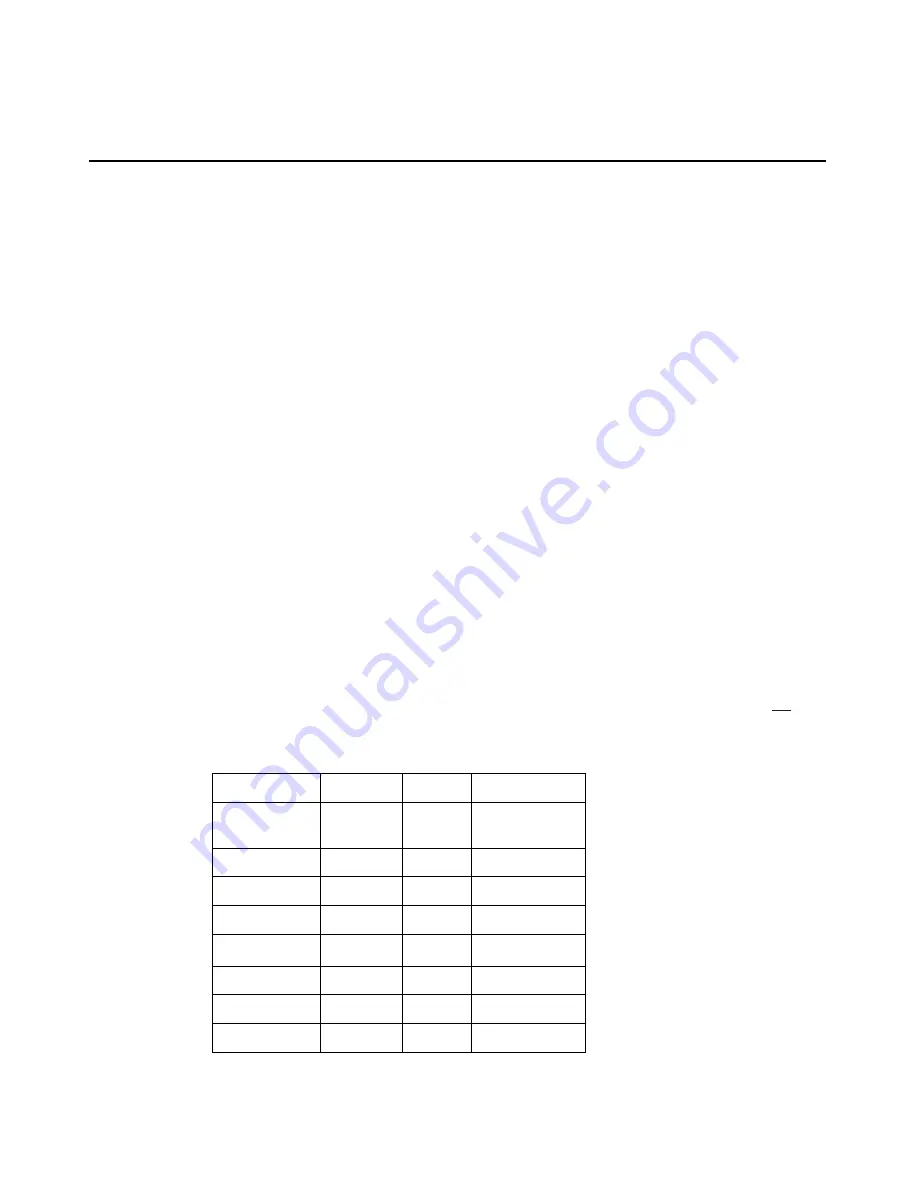
58
User Guide Integrated Lights-Out
The Remote Console hot keys are active during a remote console session through
the Remote Console applet and during a text remote console session through a
telnet client.
To define a Remote Console hot key:
1. Click
Remote Console Hot Keys in the Remote Console tab.
2. Select the hot key you want to define and use the dropdown boxes to select
the key sequence to be transmitted to the host server at the press of the hot
key.
3. Click
Save Hot Keys when you have finished defining the key sequences.
The Remote Console Hot Keys screen also contains a Reset Hot Keys option.
This option clears all entries in the hot key fields. Click Save Hot Keys to save
the cleared fields.
Supported Hot Keys
The Program Remote Console Hot Keys page allows you to define up to 6
different sets of hot keys for use during a Remote Console session. Each hot key
represents a combination of up to 5 different keys which are sent to the host
machine whenever the hot key is pressed during a Remote Console session. The
selected key combination (all keys pressed at the same time) are transmitted in its
place. For more information, refer to "Remote Console Hot Keys (on page
57
)."
The following table lists keys available to combine in a Remote Console hot key
sequence.
ESC F12
:
o
L_ALT "
"
(Space)
< p
R_ALT !
> q
L_SHIFT #
= r
R_SHIFT $
?
s
INS %
@
t
DEL &
[
u
HOME ~ ] v
END ( \
w
Содержание HP Integrated Lights-Out
Страница 1: ...HP Integrated Lights Out User Guide July 2004 Sixth Edition Part Number 238882 006 ...
Страница 20: ......
Страница 134: ......
Страница 142: ......
Страница 166: ...166 User Guide Integrated Lights Out Time Restrictions IP Network Address Restrictions IP Mask IP Range DNS Name ...
Страница 169: ...Directory Services 169 To remove any of the entries highlight the entry in the display list and click Remove ...
Страница 192: ......
Страница 222: ......
Страница 232: ...232 User Guide Integrated Lights Out ...
Страница 240: ......
Страница 268: ......
Страница 362: ......
Страница 398: ...398 User Guide Integrated Lights Out Third party hardware or software Operating system type and revision level ...
Страница 406: ......






























