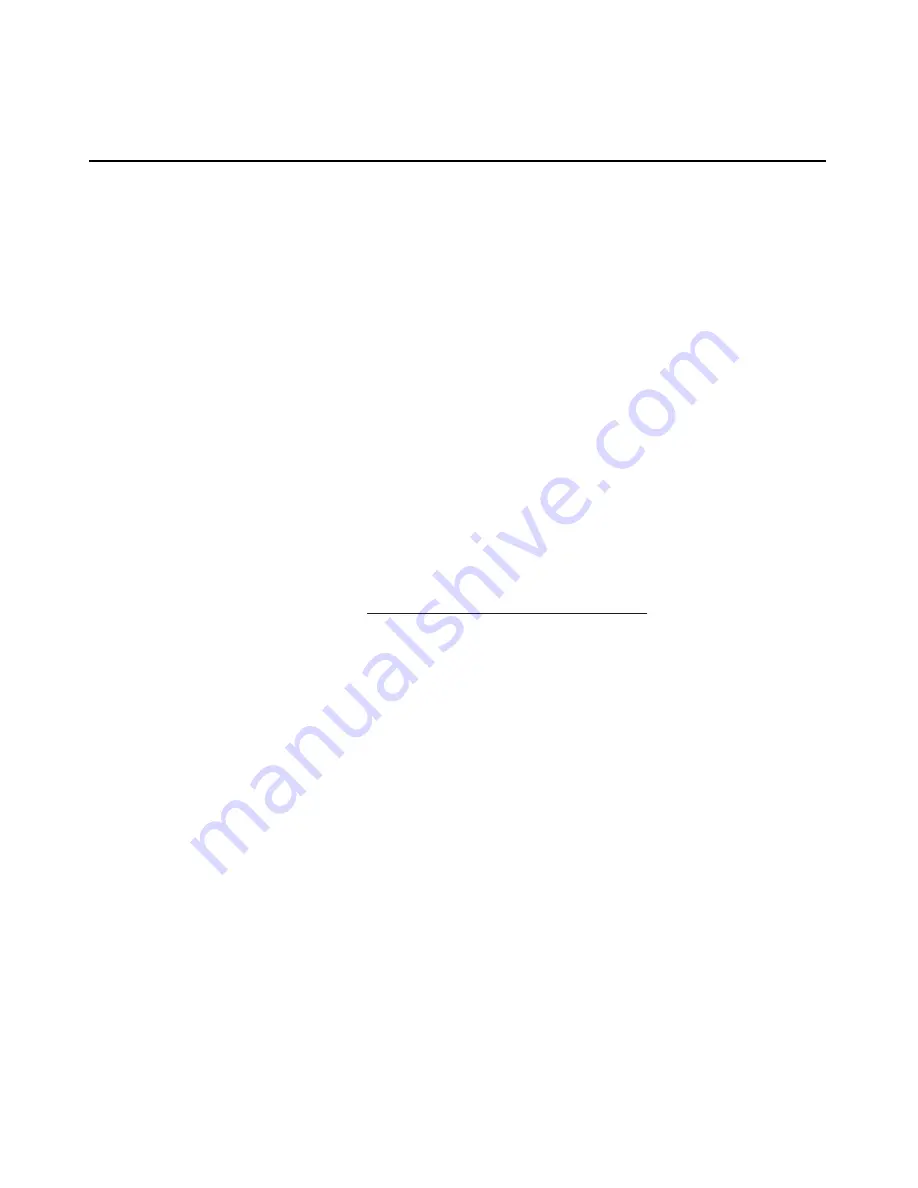
Troubleshooting
iLO
393
NOTE: This process will take a few seconds while the recovery payload
decrypts the stored hash and computes a hash for the image to
compare against. If the image is valid, the FTP server begins
programming the image into the flash part and providing status updates.
When completed, the flash recovery payload module disconnects and reboots the
iLO processor. If the flash recovery process is unsuccessful, attempt the process
again while you view the progress for any errors. It might be necessary to use a
different firmware image for the process.
ROMPaq
Using ROMPaq to upgrade the iLO firmware involves two procedures: The first
can be performed on any server, and the second must be performed on the iLO
host server.
Complete this procedure on any server:
1. Download the latest iLO firmware SoftPaq. Select the SoftPaq image for
diskettes and save it to the hard drive. The SoftPaq can be downloaded from
the HP website (
http://www.hp.com/servers/lights-out
).
2. Execute the SoftPaq to create diskettes.
Complete this procedure only on the iLO host server:
1. Boot the system from the ROMPaq diskette.
2. Press
the
Enter key at the ROMPaq welcome screen. A screen displays the
devices in your server that can be upgraded.
3. Use the cursors to select iLO Management and press the Enter key. A
screen displays the firmware images that ROMPaq can install.
4. Use the cursors to highlight the appropriate image and press the Enter key.
5. Press
the
Enter key again. ROMPaq reads the firmware image. If you are
prompted to enter additional diskettes put in the appropriate diskette and
press the Enter key.
6. Press
the Enter key again to begin reprogramming the ROM. Do not power
cycle, reboot, or turn off the system while this process is taking place.
7. After you receive a message that the flash programming has completed
successfully, press the Enter key.
Содержание HP Integrated Lights-Out
Страница 1: ...HP Integrated Lights Out User Guide July 2004 Sixth Edition Part Number 238882 006 ...
Страница 20: ......
Страница 134: ......
Страница 142: ......
Страница 166: ...166 User Guide Integrated Lights Out Time Restrictions IP Network Address Restrictions IP Mask IP Range DNS Name ...
Страница 169: ...Directory Services 169 To remove any of the entries highlight the entry in the display list and click Remove ...
Страница 192: ......
Страница 222: ......
Страница 232: ...232 User Guide Integrated Lights Out ...
Страница 240: ......
Страница 268: ......
Страница 362: ......
Страница 398: ...398 User Guide Integrated Lights Out Third party hardware or software Operating system type and revision level ...
Страница 406: ......






























