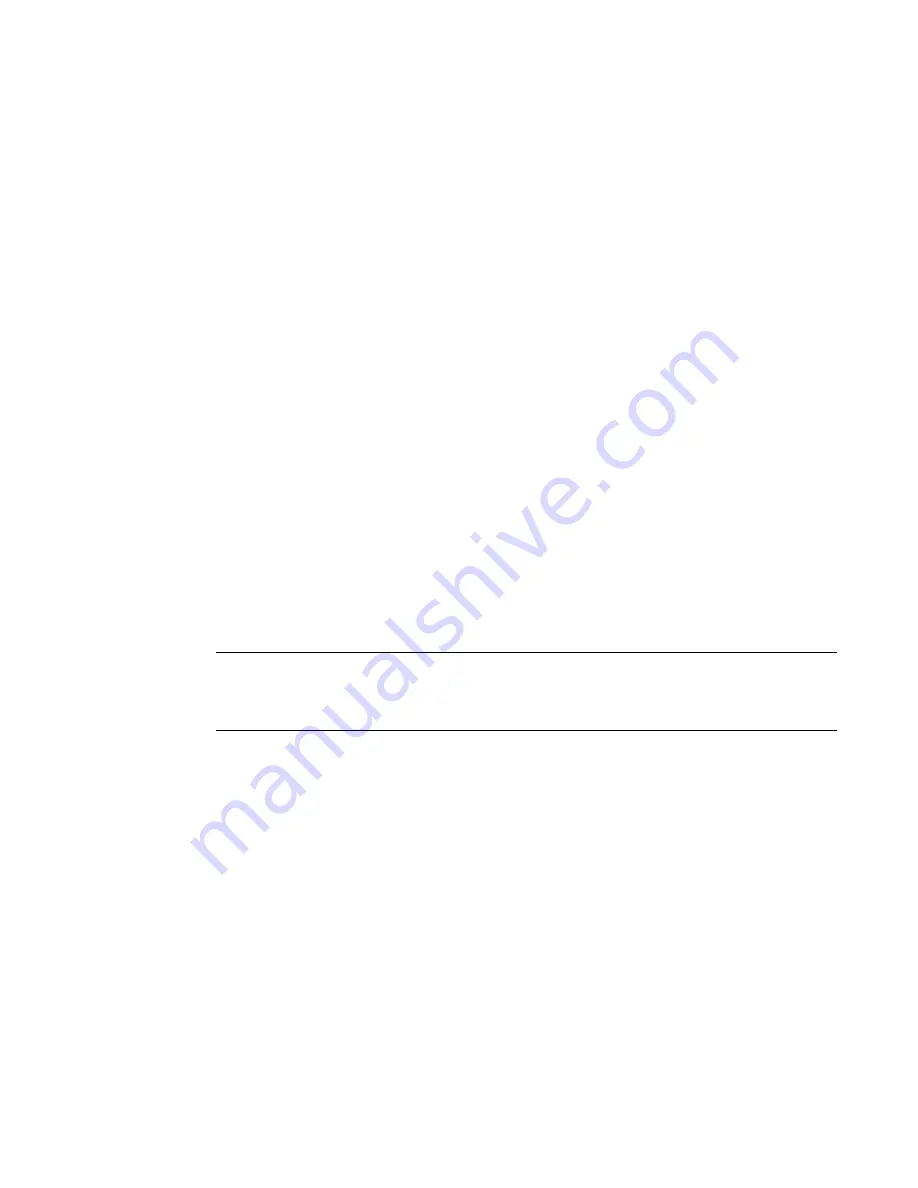
562
Fabric OS Administrator’s Guide
53-1002745-02
Buffer credit management
23
To determine the number of buffers required, perform the following steps:
1. Connect to the switch and log in using an account assigned to the admin role.
2. Enter the portBufferCalc command and provide values for the distance, port speed, and frame
size.
Example
The following example calculates the number of buffers required for an 8-Gbps port on a 100-km
link with an average frame size of 512 bytes.
switch:admin>
portbuffercalc 9/4 -distance 100 -speed 8 -framesize 512
1606 buffers required for 100km at 8G and framesize of 512 bytes
Allocating buffer credits for F_Ports
The default configured F_Port buffer credit is fixed at eight buffers. You can use the
portCfgFPortBuffers command to configure a given port with the specified number of buffers. Note
that in the sample commands provided in the following procedure, 12 buffers are configured for an
F_Port.
1. Connect to the switch and log in using an account assigned to the admin role.
2. Enter the portCfgFPortBuffers command.
switch:admin>
portcfgfportbuffers --enable 2/44 12
3. To disable the port buffer configuration and return to the default buffer allocation, use the
--
disable option
switch:admin>
portcfgfportbuffers --disable 2/44
NOTE
The configured number of buffers for a given port is stored in the configuration database and is
persistent across reboots. The F_Port buffer feature does not support EX_Port, Port Mirroring,
Long-Distance, L_Port, FastWrite, QoS, and Trunk Area enabled ports.
Monitoring buffers in a port group
Use the portBufferShow command to monitor the remaining buffers on a long-distance link and to
monitor the average frame size and average buffer usage for a given port.
1. Connect to the switch and log in using an account assigned to the admin role.
2. Enter the portBufferShow command.
The average frame size in bytes is shown in parentheses with the average buffer usage for
packet transmission and reception.
Содержание Fabric OS 7.1.0
Страница 1: ...53 1002745 02 25 March 2013 Fabric OS Administrator s Guide Supporting Fabric OS 7 1 0 ...
Страница 24: ...24 Fabric OS Administrator s Guide 53 1002745 02 ...
Страница 28: ...28 Fabric OS Administrator s Guide 53 1002745 02 ...
Страница 32: ...32 Fabric OS Administrator s Guide 53 1002745 02 ...
Страница 42: ...42 Fabric OS Administrator s Guide 53 1002745 02 ...
Страница 116: ...116 Fabric OS Administrator s Guide 53 1002745 02 Inter switch links 4 FIGURE 7 Virtual channels on a QoS enabled ISL ...
Страница 132: ...132 Fabric OS Administrator s Guide 53 1002745 02 Frame Redirection 4 ...
Страница 194: ...194 Fabric OS Administrator s Guide 53 1002745 02 Ports and applications used by switches 6 ...
Страница 254: ...254 Fabric OS Administrator s Guide 53 1002745 02 Brocade configuration form 8 ...
Страница 274: ...274 Fabric OS Administrator s Guide 53 1002745 02 Validating a firmware download 9 ...
Страница 302: ...302 Fabric OS Administrator s Guide 53 1002745 02 Creating a logical fabric using XISLs 10 ...
Страница 344: ...344 Fabric OS Administrator s Guide 53 1002745 02 Concurrent zone transactions 11 ...
Страница 374: ...374 Fabric OS Administrator s Guide 53 1002745 02 Setting up TI over FCR sample procedure 12 ...
Страница 432: ...432 Fabric OS Administrator s Guide 53 1002745 02 Access Gateway N_Port failover with FA PWWN 16 ...
Страница 462: ...462 Fabric OS Administrator s Guide 53 1002745 02 ...
Страница 490: ...490 Fabric OS Administrator s Guide 53 1002745 02 Ports on Demand 18 ...
Страница 498: ...498 Fabric OS Administrator s Guide 53 1002745 02 Supported topologies for ICL connections 19 ...
Страница 626: ...626 Fabric OS Administrator s Guide 53 1002745 02 Preparing a switch for FIPS B ...
Страница 630: ...630 Fabric OS Administrator s Guide 53 1002745 02 Hexadecimal Conversion C ...
Страница 666: ...666 Fabric OS Administrator s Guide 53 1002745 02 ...






























