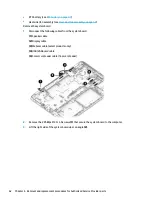8.
If it is necessary to replace the webcam or microphone module, gently pull the module away from the
double-sided tape on the display enclosure (1), and then disconnect the cable from the module (2).
The camera module is available using spare part number L17986-001. The microphone module is
available using spare part number L17980-001.
9.
If it is necessary to remove the display panel from the enclosure, remove the 4 Phillips M2.0×3.0 screws
that secure the panel to the display enclosure, and then lift the top of the panel upward.
The raw display panel is available using spare part number L17988-001 for HD panels, L17987-001 for
FHD panels.
Component replacement procedures
67
Содержание EliteBook 840r G4
Страница 1: ...HP EliteBook 840r G4 Notebook PC Maintenance and Service Guide ...
Страница 4: ...iv Important Notice about Customer Self Repair Parts ...
Страница 6: ...vi Safety warning notice ...
Страница 55: ...7 Remove the keyboard 5 Reverse this procedure to install the keyboard Component replacement procedures 45 ...