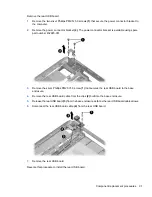5.
Disconnect the power button board cable
(1)
and the LED board cable
(2)
from the low insertion
force (LIF) connectors on the system board.
6.
Release the ZIF connector
(1)
to which the TouchPad cable
(2)
is attached and disconnect the
cable from the system board.
Component replacement procedures
77
Содержание Dv9575la - Pavilion - Core 2 Duo 1.8 GHz
Страница 1: ...HP Pavilion dv9500 dv9600 and dv9700 Entertainment PCs Maintenance and Service Guide ...
Страница 4: ...iv MSG revision history ...
Страница 6: ...vi Safety warning notice ...
Страница 148: ...Where used 2 screws that secure the Bluetooth module to the system board 138 Chapter 7 Screw listing ...
Страница 177: ......