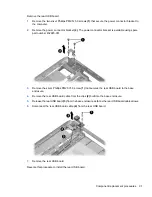i.
Audio board (see
Audio board on page 97
)
j.
Front USB board (see
Front USB board on page 84
)
k.
Top cover trim (see
Top cover trim on page 87
)
l.
System board (see
System board on page 92
)
Remove the fan/heat assembly:
1.
Turn the system board upside down, with the expansion port 3 and external monitor port toward
you.
2.
Disconnect the fan cable
(1)
from the system board.
3.
Loosen the three Phillips PM2.5×5.0 captive screws
(2)
that secure the fan/heat sink assembly to
the system board.
100 Chapter 4 Removal and replacement procedures
Содержание Dv9575la - Pavilion - Core 2 Duo 1.8 GHz
Страница 1: ...HP Pavilion dv9500 dv9600 and dv9700 Entertainment PCs Maintenance and Service Guide ...
Страница 4: ...iv MSG revision history ...
Страница 6: ...vi Safety warning notice ...
Страница 148: ...Where used 2 screws that secure the Bluetooth module to the system board 138 Chapter 7 Screw listing ...
Страница 177: ......