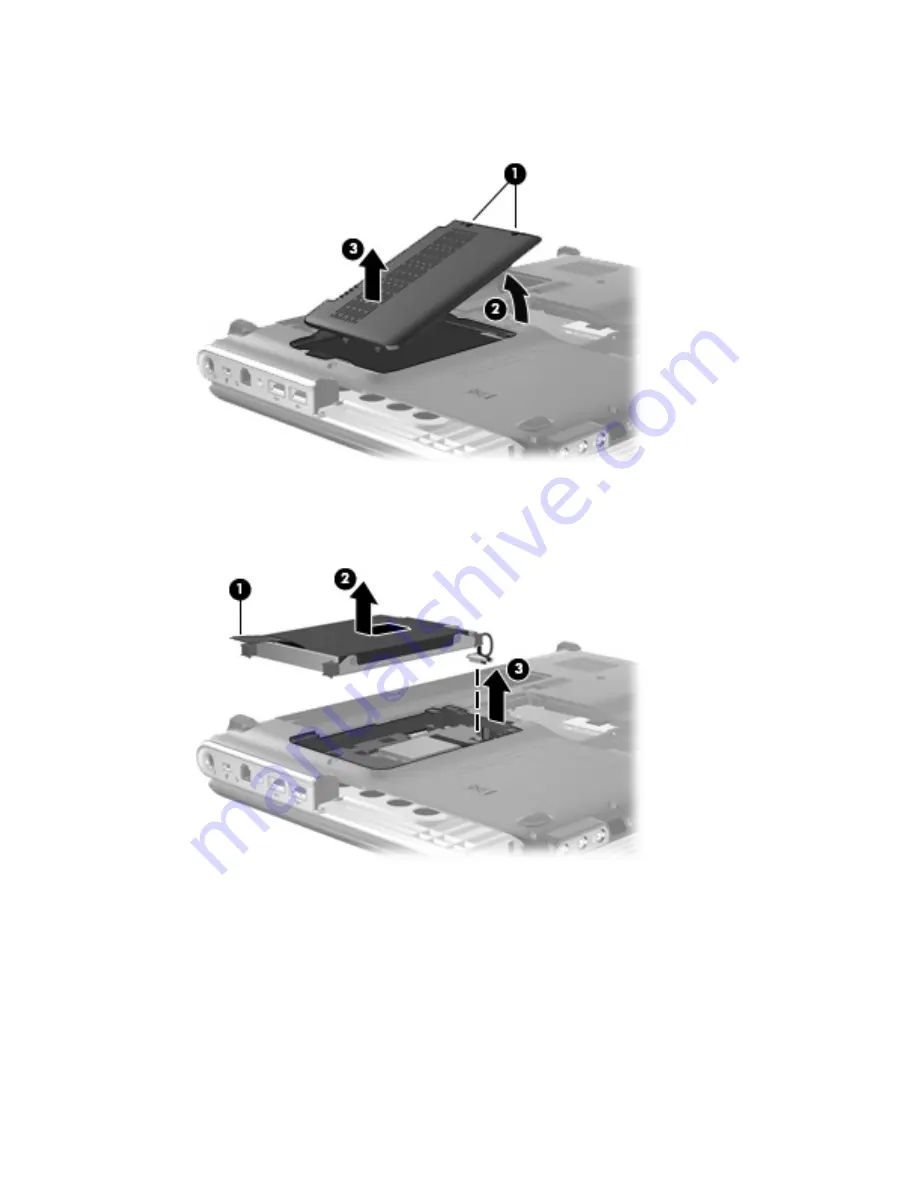
3.
Lift the right side of the hard drive bay cover
(2)
, swing it up and to the left, and remove the
cover
(3)
. The hard drive bay cover is included in the Plastics Kit, spare part number
486793-001.
4.
Use the Mylar tab
(1)
to slide the hard drive to the left
(2)
, and then lift it to release it from the hard
drive bay.
5.
Disconnect the hard drive cable
(3)
from the system board.
6.
Remove the hard drive from the hard drive bay.
Component replacement procedures
63
Содержание Dv5-1010us - Pavilion - Core 2 Duo GHz
Страница 1: ...HP Pavilion dv5 Entertainment PC Maintenance and Service Guide ...
Страница 4: ...iv Safety warning notice ...
Страница 159: ...Universal Serial Bus Pin Signal 1 5 VDC 2 Data 3 Data 4 Ground Universal Serial Bus 151 ...
Страница 173: ......




































