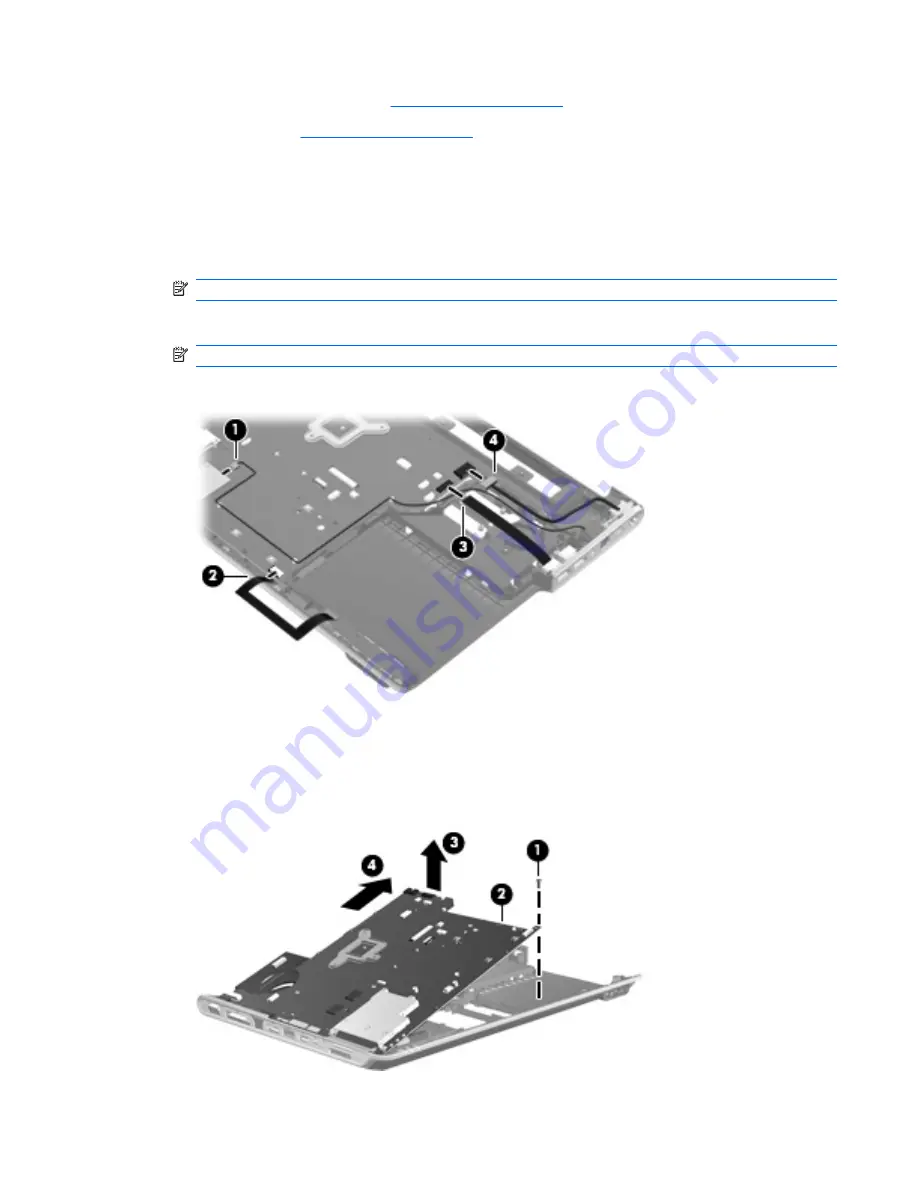
●
Fan/heat sink assembly (see
System board on page 92
)
●
Processor (see
System board on page 92
)
Remove the system board:
1.
Disconnect the modem module cable
(1)
from the modem module.
2.
Disconnect the following cables from the system board:
(2)
Audio/infrared board cable
NOTE:
The audio/infrared board cable connects to a LIF connector on the system board.
(3)
USB board cable
NOTE:
The USB board cable connects to a LIF connector on the system board.
(4)
Power connector cable
3.
Remove the Phillips PM2.5×7.0 screw
(1)
that secures the system board to the base enclosure.
4.
Use the optical drive connector
(2)
to lift the right side of the system board
(3)
until it rests at an
angle.
5.
Remove the system board
(4)
by sliding it up and to the right at an angle.
Component replacement procedures
93
Содержание Dv5-1010us - Pavilion - Core 2 Duo GHz
Страница 1: ...HP Pavilion dv5 Entertainment PC Maintenance and Service Guide ...
Страница 4: ...iv Safety warning notice ...
Страница 159: ...Universal Serial Bus Pin Signal 1 5 VDC 2 Data 3 Data 4 Ground Universal Serial Bus 151 ...
Страница 173: ......






































