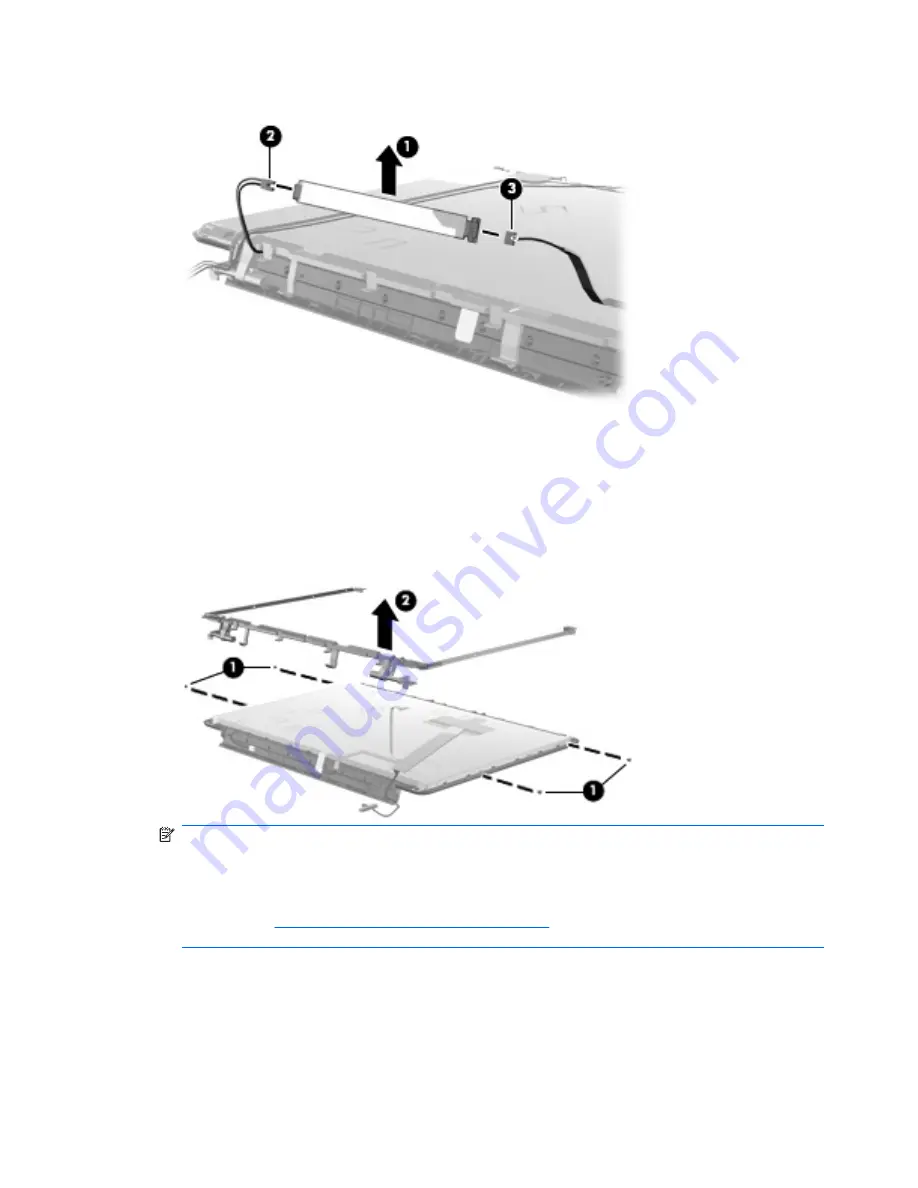
18.
Disconnect the display panel cable
(2)
and backlight cable
(3)
from the display inverter.
19.
Remove the display inverter. The display inverter is available using spare part number
488317-001.
20.
If it is necessary to replace the display hinges, remove the four Phillips PM2.5×4.0 screws
(1)
that
secure the display hinges to the display panel.
21.
Remove the display hinge
(2)
by lifting it straight up. The display hinge is available using spare part
number 485340-001.
NOTE:
Steps 23 through 32 provide display assembly internal component removal information
for computer models equipped with BrightView display assemblies. See steps 5 through 22 for
display assembly internal component removal information for computer models equipped with
AntiGlare display assemblies.
NOTE:
See
Webcam/microphone module on page 53
for webcam/microphone module
replacement instructions for computer models equipped with BrightView display assemblies.
80
Chapter 4 Removal and replacement procedures
Содержание Dv5-1010us - Pavilion - Core 2 Duo GHz
Страница 1: ...HP Pavilion dv5 Entertainment PC Maintenance and Service Guide ...
Страница 4: ...iv Safety warning notice ...
Страница 159: ...Universal Serial Bus Pin Signal 1 5 VDC 2 Data 3 Data 4 Ground Universal Serial Bus 151 ...
Страница 173: ......





































